Yamaha DVD-S2500 Owner's Manual
Browse online or download Owner's Manual for DVD players Yamaha DVD-S2500. Yamaha DVD-S2500 Owner's manual User Manual
- Page / 35
- Table of contents
- TROUBLESHOOTING
- BOOKMARKS




- DVD-S2500 1
- Important Note 2
- General information 3
- Table of Contents 5
- Introduction 6
- Using the remote control 8
- Maintenance 8
- Functional Overview 10
- Rear panel 10
- Remote control 11
- Preparation 12
- Video connections 13
- Switching on 14
- Setups before the initial 14
- On-screen menu 16
- Operation 24
- HD layer HD layer 26
- HD layer 26
- CD layer 26
- Audio CD 27
- Video CD and 27
- Super Video CD 27
- General features 30
- Disc lock 32
- Parental Control 33
- Changing the four-digit PIN 33
- Troubleshooting 34
- Specifications 35
Summary of Contents
YAMAHA ELECTRONICS CORPORATION, USA 6660 ORANGETHORPE AVE., BUENA PARK, CALIF. 90620, U.S.A.YAMAHA CANADA MUSIC LTD. 135 MILNER AVE., SCARBOROUGH, ONT
6Functional OverviewCaution: Do not touch the inner pins of the jacks on the rear panel. Electrostatic discharge may cause permanent damage to the uni
7EnglishFunctional Overview* Press and hold button for about two seconds.Remote control– turns the power of this unit ON orenters standby mode0-9 nume
8Preparation• There are various ways to connect the player, depending on the equipment you wish to use. The following drawings illustrate some possibl
9EnglishPreparationAnalog audio (MIXED 2CH) connectionUse the audio cable supplied with the player to connect AUDIO OUT L (left) and R (right) jacks o
10PreparationSCAN MODE selectorThis selector switches the type of output signal from the COMPONENT video jacks on this unit.INTERLACE:Select INTERLACE
11EnglishPreparation1Menu Language (see page 17)You can select the language displayed in the On-screen menu.1 Go to [Menu Language] (Setup ➔ Language
12On-screen menuThe On-screen menu enables you to customize this unit to suit your requirements.1 Press ON SCREEN on the remote control.➜ The On-scree
13EnglishOn-screen menuHDMI VideoEnables you to adjust the resolution depending on the monitor you are using. You can use this function only when the
14On-screen menuNight modeWhen set to [On], the dynamics of the sound output is optimized. High volume output is softened, enabling you to watch your
15EnglishOn-screen menuSlide ShowUse this feature for JPEG slide show playback.Picture timeSets the duration for each image.Choices: Slow, Medium, Fas
iImportant NoteDKAdvarsel:Laserrudstråling ved åbning når sikkerhesafbrydere er ude af funktion. Undgå u tsættelse for stråling.Bemærk:Netafbryderen S
16On-screen menuAudio MenuDigital outputEnables you to specify the type of digital output that best suits your AV receiver or HDMI monitor/receiver. S
17EnglishOn-screen menuLanguageEnables you to select a language for audio, subtitles, On-screen menus or DVD menus. The selected languages will be use
18On-screen menuSurround SizeSpecifies the surround speaker size.Choices: Large, Small, OffInitial setting: LargeSubwooferIf you wish to use a subwoof
19EnglishOn-screen menuConnection StatusThis screen shows components connected using the i.LINK interface, and the transfer capabilities of each compo
20OperationNotes: – Unless otherwise stated, all operations described herein are based on remote control usage.– Some operations can be carried out us
21EnglishOperationMenuDVDs may contain menus to navigate the disc and access special features such as audio language selection, subtitle language sele
22OperationThe SA-CD standard is based on Direct Stream Digital (DSD) technology. This new direct-stream digital format comprises a 1-bit system that
23EnglishOperation• Audio CDs contain only TRACKS.• They can be played on this unit with the audio output connected to a stereo system or to your TV.•
24OperationYou can play MP3 music that was recorded onto a CD-R or CD-RW by a computer.Disc structure (example)• Since the MP3 format can store severa
25EnglishOperationThis player can playback JPEG format pictures on a personally recorded CD-R/RW disc or commercial CD.Disc structureJPEG disc feature
iiGeneral informationCAUTIONUse of controls or adjustments or performance of procedures other than those specified herein may result in hazardous radi
26OperationMoving to another segmentWhen a disc includes more than one segment, you can quickly move to another segment by the following operation.Mov
27EnglishOperationRepeatPress REPEAT button to repeat a certain segment of the disc.Each time you press REPEAT, the repeat mode changes as follows:Thi
28OperationFTS video/audio program• The FTS (Favorite Track Selection) function enables you to store your favorite tracks, etc.• The FTS list can cont
29EnglishOperationNotes: – The player memory can maintain 120 authorized (Disc locked) disc titles. A disc title will be added to the list if [Play al
30TroubleshootingWARNINGUnder no circumstances should you try to repair the system yourself, as this will invalidate the warranty. Do not open the sys
31EnglishSpecificationsPLAYBACK SYSTEMDVD-AudioDVD-VideoSuper Audio-CD, Stereo/Multi-channel and Hybrid discDVD+R, DVD+RWDVD-R, DVD-RW (Video Format)V
iiiCAUTION: READ THIS BEFORE OPERATING YOUR UNIT1 To assure the finest performance, please read this manual carefully. Keep it in a safe place for fut
1EnglishPatent information...2Playable disc formats ...
2IntroductionThank you for purchasing the YAMAHA DVD AUDIO/VIDEO SA-CD player. This Owner’s Manual explains its basic operations.Manufactured under li
3EnglishIntroductionThe unit is designed to support the Region Management System. Check the regional code number on the disc package. If the number do
4IntroductionHandling the remote control• Do not spill water or other liquids on the remote control.• Do not drop the remote control.• Do not leave or
5EnglishFunctional OverviewFront panelSTANDBY/ON–turns on this unit or sets it to the standby modeDisc trayb –moves to the previous chapter or tracka
More documents for DVD players Yamaha DVD-S2500

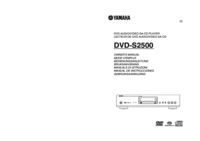


 (32 pages)
(32 pages) (46 pages)
(46 pages)
 (48 pages)
(48 pages)
 (348 pages)
(348 pages) (94 pages)
(94 pages) (371 pages)
(371 pages)







Comments to this Manuals