Yamaha YPG-225 Owner's Manual
Browse online or download Owner's Manual for Digital pianos Yamaha YPG-225. Yamaha DGX-220 YPG-225 Owner's Manual User Manual
- Page / 118
- Table of contents
- TROUBLESHOOTING
- BOOKMARKS
- Owner’s Manual 1
- PLEASE KEEP THIS MANUAL 2
- SPECIAL MESSAGE SECTION 2
- FCC INFORMATION (U.S.A.) 3
- PRECAUTIONS 4
- Backing up the external media 5
- Copyright Notice 6
- Panel Logos 6
- Accessories 7
- Excellen 8
- Contents 9
- Setting Up 10
- Turning the Power On 11
- Panel Controls and Terminals 12
- Rear Panel 13
- GrandPno 14
- FngrBass 16
- Folk Gtr 17
- Fun Sounds 18
- Playing Styles 19
- PopBossa 20
- 031 Euro Trance 22
- 138 Piano Boogie 23
- 086 Bossa Nova 23
- Using Songs 25
- Listen to the song 26
- ● Song List 27
- Types of Songs 28
- The Easy Way to Play Piano 29
- Nocturne 30
- AveMaria 30
- Play on the keyboard 31
- CHD/FREE 32
- Change the Song Tempo 35
- Select a Song For a Lesson 36
- ForElise 37
- ~~~~~~~~ 38
- YourTemp 39
- MinusOne 40
- Play Using the Music Database 42
- Change a Song’s Style 43
- PopShf 1 44
- SONG MEL 44
- Record Your Own Performance 45
- 1 Press the [SONG] button 47
- ClrUser1 48
- Backup and Initialization 49
- Basic Operation and Displays 50
- 3 Start a function 51
- Adding Effects 53
- Adding Reverb 54
- Adding Chorus 55
- Handy Performance Features 56
- TimesigN 57
- TimesigD 57
- Tap Start 58
- Touch Response Sensitivity 58
- Panel Sustain 59
- Pitch Bend 59
- Transpos 60
- One Touch Setting 61
- Speaker1 62
- MasterEQ 62
- Pattern Variation (Sections) 63
- FILL A≥B 64
- SplitPnt 65
- Loading Style Files 67
- Chord Basics 68
- Song Settings 71
- Muting Independent Song Parts 72
- Change the Melody Voice 72
- Writing! 73
- REGIST 1 74
- The Functions 75
- Connecting to a Computer 78
- Initial Send 82
- ■Use Musicsoft Downloader 83
- To Transfer Songs From the 83
- Accessory CD-ROM To the 83
- Instrument’s flash memory 83
- ■Transfer a backup file from 84
- SPECIAL NOTICES 85
- System Requirements 87
- Software Installation 87
- ■Installing the Musicsoft 89
- Downloader and Digital 89
- Music Notebook Applications 89
- ■Troubleshooting 90
- 5 Restart the computer 91
- 6 Re-install the driver 91
- 4 Disconnect the USB cable 91
- Troubleshooting 92
- Hallelujah Chorus 94
- Ave Maria 96
- Nocturne op.9-2 98
- Voice List 100
- Drum Kit List 104
- Style List 106
- Music Database List 107
- Effect Type List 109
- MIDI Implementation Chart 110
- *1 Refer to #2 on page 112 111
- MIDI Data Format 112
- Specifications 113
- Limited Warranty 116
Summary of Contents
Owner’s ManualEN
10 DGX-220/YPG-225 Owner’s ManualSetting UpBe sure to do the following operations BEFORE turning on the power.Although the instrument will run either
100 DGX-220/YPG-225 Owner’s ManualVoice List Maximum Polyphony ● ● ● ● ● ● ● ● ● ● ● ● ● ● ● ● ● ● The instrument has 32-note maxi
Voice ListDGX-220/YPG-225 Owner’s Manual 101● XGlite Voice/XGlite Optional Voice* List098 000 112 082 Sawtooth Lead099 000 115 082 Analogon100 000 11
Voice List102 DGX-220/YPG-225 Owner’s Manual225 000 000 032 Guitar Harmonics226 000 065 032 Guitar Feedback227 000 066 032 Guitar Harmonics 2BASS228
Voice ListDGX-220/YPG-225 Owner’s Manual 103The voice number with an asterisk (*) is XGlite optional voice.361 000 000 092 Choir Pad362 000 066 092 I
104 DGX-220/YPG-225 Owner’s ManualDrum Kit List•“ ” indicates that the drum sound is the same as “Standard Kit 1”.• Each percussion voice uses one
Drum Kit ListDGX-220/YPG-225 Owner’s Manual 105Voice No. 117 123 124 125 126 127 128MSB (0–127) / LSB (0–127) / PC (1–128) 127/000/001 127/000/113 12
106 DGX-220/YPG-225 Owner’s ManualStyle ListStyle No. Style Name8BEAT001 8BeatModern002 Cool8Beat003 60’sGuitarPop004 8BeatAdria005 60’s8Beat006 Bubb
DGX-220/YPG-225 Owner’s Manual 107Music Database ListMDB No. Song NamePOP001 AlvFever002 CoinLane003 Croco Rk004 DayPdise005 DwnTown006 EasySday007 G
108 DGX-220/YPG-225 Owner’s ManualSongs Provided On the Supplied CD-ROMThe easy song arranger can only be used with songs that include chord data. Fi
DGX-220/YPG-225 Owner’s Manual 109Effect Type List● Harmony Types● Reverb Types● Chorus TypesNo. Harmony Type Description01 DuetHarmony types 01–05 a
Setting UpDGX-220/YPG-225 Owner’s Manual 11Make all necessary connections below BEFORE turning the power on.The DGX-220/YPG-225 speakers are automati
110 DGX-220/YPG-225 Owner’s ManualMIDI Implementation ChartYAMAHA [ Portable Grand ] Date:17-NOV-2005Model DGX-2
MIDI Implementation ChartDGX-220/YPG-225 Owner’s Manual 111Prog o 0 - 127 o 0 - 127Change : True # **************System Exclusive o o : Song
112 DGX-220/YPG-225 Owner’s ManualMIDI Data FormatNOTE:1 By default (factory settings) the instrument ordinarily functions as a 16-channel multi-timb
DGX-220/YPG-225 Owner’s Manual 113SpecificationsKeyboards• 76 box type keys (E0–G6), with Touch Response.Display• LCD display (backlit)Setup• STANDBY/
114 DGX-220/YPG-225 Owner’s ManualIndex+/– ... 13, 51 ...
IndexDGX-220/YPG-225 Owner’s Manual 115Nnotation ... 52OOne Touch Setting ...
116 DGX-220/YPG-225 Owner’s ManualLimited Warranty90 DAYS LABOR 1 YEAR PARTSYamaha Corporation of America, hereafter referred to as Yamaha, warrants
For details of products, please contact your nearest Yamaha representative or the authorized distributor listed below.Pour plus de détails sur les pr
U.R.G., Pro Audio & Digital Musical Instrument Division, Yamaha Corporation© 2006 Yamaha Corporation WG28010 XXXPOXXX.X-01A0 Printed in ChinaY
12 DGX-220/YPG-225 Owner’s ManualPanel Controls and Terminalsq [STANDBY/ON] switch ... page 11w [MASTER VOLUME] control... pages 11
Panel Controls and TerminalsDGX-220/YPG-225 Owner’s Manual 13#0 USB terminal ...pages 11, 79#1 SUSTAIN jack...
14 DGX-220/YPG-225 Owner’s ManualQuickGuideTry Playing a Variety of Instrument VoicesIn addition to piano, organ, and other “standard” keyboard instr
Try Playing a Variety of Instrument VoicesDGX-220/YPG-225 Owner’s Manual 15You can select a second voice which will play in addition to the main voic
Try Playing a Variety of Instrument Voices16 DGX-220/YPG-225 Owner’s Manual4Play the keyboard.Try selecting and playing a range of dual voices.In the
Try Playing a Variety of Instrument VoicesDGX-220/YPG-225 Owner’s Manual 173Select the desired split voice.Watch the displayed split voice and rotate
18 DGX-220/YPG-225 Owner’s ManualFun SoundsThis instrument includes a range of drum kits and unique sound effects you can use for entertainment. Laug
DGX-220/YPG-225 Owner’s Manual 19QuickGuidePlaying StylesThis instrument has an auto accompaniment feature that produces accompaniment (rhythm + bass
2 DGX-220/YPG-225 Owner’s ManualPLEASE KEEP THIS MANUALThis product utilizes batteries or an external power supply (adapter). DO NOT connect this pro
Playing Styles20 DGX-220/YPG-225 Owner’s ManualYou learned how to select a style rhythm on the preceding page.Here we’ll see how to add bass and chor
Playing StylesDGX-220/YPG-225 Owner’s Manual 214Play a left-hand chord to start the style.You can still “play” chords even if you don’t actually know
Playing Styles22 DGX-220/YPG-225 Owner’s ManualStyles Are More Fun When You Understand ChordsChords, created by playing multiple notes at the same ti
Playing StylesDGX-220/YPG-225 Owner’s Manual 23—3-chord boogie-woogie—This progression provides varied harmonic backing with just three chords. When
Playing Styles24 DGX-220/YPG-225 Owner’s ManualThere are two ways of playing auto-accompaniment chords:● Easy Chords● Standard ChordsThe instrument w
DGX-220/YPG-225 Owner’s Manual 25QuickGuideUsing SongsWith this instrument the term “song” refers the data that makes up a piece of music. You can si
Using Songs26 DGX-220/YPG-225 Owner’s Manual3Listen to the song.Press the [START/STOP] button to begin playback of the selected song.You can stop pla
Using SongsDGX-220/YPG-225 Owner’s Manual 27● Song ListThese 30 songs include songs that effectively demonstrate the instrument’s easy song arranger
Using Songs28 DGX-220/YPG-225 Owner’s ManualThe following three types of songs can be used by the DGX-220/YPG-225.● Preset Songs (the 30 songs built
DGX-220/YPG-225 Owner’s Manual 29QuickGuideThe Easy Way to Play PianoThis instrument includes a performance assistant technology feature that lets yo
DGX-220/YPG-225 Owner’s Manual 31. IMPORTANT NOTICE: DO NOT MODIFY THIS UNIT!This product, when installed as indicated in the instructions con-tained
The Easy Way to Play Piano30 DGX-220/YPG-225 Owner’s Manual1Press the [P.A.T. ON/OFF] button.This turns on the performance assistant technology featu
The Easy Way to Play PianoDGX-220/YPG-225 Owner’s Manual 314Press the [START/STOP] button.Song playback will begin.The basic pattern will play repeat
The Easy Way to Play Piano32 DGX-220/YPG-225 Owner’s Manual1Press the [P.A.T. ON/OFF] button.This turns on the performance assistant technology featu
The Easy Way to Play PianoDGX-220/YPG-225 Owner’s Manual 334Press the [START/STOP] button.Song playback will begin.5Play on the keyboard.Play to the
The Easy Way to Play Piano34 DGX-220/YPG-225 Owner’s ManualUse the Performance Assistant to Play Like a Pro!Here are a few hints for using the Chord
The Easy Way to Play PianoDGX-220/YPG-225 Owner’s Manual 35When using the performance assistant technology or in other situations in which the tempo
36 DGX-220/YPG-225 Owner’s ManualQuickGuideSelect a Song For a LessonYamaha Education SuiteYou can select song you like and use it for a left-hand, r
Select a Song For a LessonDGX-220/YPG-225 Owner’s Manual 372Select the part you want to practice.Press the [R] button for a right-hand lesson, [L] bu
Select a Song For a Lesson38 DGX-220/YPG-225 Owner’s ManualPlay the note shown in the display. When you play the correct note, the next note you need
Select a Song For a LessonDGX-220/YPG-225 Owner’s Manual 39Learn to play the correct notes with the correct timing. Song playback tempo will vary to
4 DGX-220/YPG-225 Owner’s ManualPRECAUTIONSPLEASE READ CAREFULLY BEFORE PROCEEDING * Please keep this manual in a safe place for future reference. WA
Select a Song For a Lesson40 DGX-220/YPG-225 Owner’s ManualHere’s where you can perfect your technique. The song will play at the normal tempo, minus
Select a Song For a LessonDGX-220/YPG-225 Owner’s Manual 41Use this feature when you want to start again just ahead of a section on which you made a
42 DGX-220/YPG-225 Owner’s ManualQuickGuide1Press the [MUSIC DATABASE] button.A Music Database list will appear in the display.2Select a Music Databa
DGX-220/YPG-225 Owner’s Manual 43QuickGuideChange a Song’s StyleIn addition to each song’s default style, you can select any other style to play the
Change a Song’s Style44 DGX-220/YPG-225 Owner’s Manual3Listen to the song.Press the [START/STOP] button to begin playback of the song. Move on to the
DGX-220/YPG-225 Owner’s Manual 45QuickGuideRecord Your Own PerformanceYou can record up to 5 of your own performances and save them as user songs 031
Record Your Own Performance46 DGX-220/YPG-225 Owner’s Manual2Select the track(s) you want to record to and confirm your selection on the display.◆ Rec
Record Your Own PerformanceDGX-220/YPG-225 Owner’s Manual 47If you press the [INTRO/ENDING/rit.] button while recording the style track an appropriat
Record Your Own Performance48 DGX-220/YPG-225 Owner’s ManualThis function clears an entire user song (all tracks).1Press the [SONG] button, then sele
DGX-220/YPG-225 Owner’s Manual 49Backup and InitializationThe following settings are always backed up, and are maintained even when the power is turn
DGX-220/YPG-225 Owner’s Manual 5• Before moving the instrument, remove all connected adaptor and other cables.• When setting up the instrument, make
50 DGX-220/YPG-225 Owner’s ManualBasic Operation and DisplaysOverall DGX-220/YPG-225 control is based on the following simple operations.1 Press a bu
Basic Operation and DisplaysDGX-220/YPG-225 Owner’s Manual 512 Use the dial to select an item or value.When you select a basic function, the item cor
Basic Operation and Displays52 DGX-220/YPG-225 Owner’s ManualThe display shows all of the current basic settings: song, style, voice.It also includes
ReferenceDGX-220/YPG-225 Owner’s Manual 53Adding EffectsThis feature adds harmony notes to the main voice.1Press the [HARMONY ON/OFF] button to turn
54 DGX-220/YPG-225 Owner’s ManualAdding EffectsReverb lets you play with a rich concert hall type ambience. When you select a style or song the optim
Adding EffectsDGX-220/YPG-225 Owner’s Manual 55The chorus effect creates a thick sound that is similar to many of the same voices being played in uni
Reference56 DGX-220/YPG-225 Owner’s ManualHandy Performance FeaturesThe instrument includes a metronome with adjustable tempo and time signature. Use
Handy Performance FeaturesDGX-220/YPG-225 Owner’s Manual 57 Setting the Number of Beats per Measure, and the Length of Each Beat ● ● ● ● ● ● ●
58 DGX-220/YPG-225 Owner’s ManualHandy Performance FeaturesYou can start the song/style by simply tapping the [TEMPO/TAP] button at the required temp
Handy Performance FeaturesDGX-220/YPG-225 Owner’s Manual 59This function adds sustain to the keyboard voices. Use it when you want to add sustain to
6 DGX-220/YPG-225 Owner’s ManualThe following is the title, credits and copyright notices for the song pre-installed in this electronic keyboard:Mona
60 DGX-220/YPG-225 Owner’s ManualHandy Performance Features◆ Large Pitch Changes (Transpose)The overall pitch of the instrument can by shifted up or
Handy Performance FeaturesDGX-220/YPG-225 Owner’s Manual 61Sometimes selecting the ideal voice to play with a song or style can be confusing. The One
62 DGX-220/YPG-225 Owner’s ManualHandy Performance Features1Press the [FUNCTION] button.2Use the CATEGORY [ ] and [ ] but-tons to select the Harmony
ReferenceDGX-220/YPG-225 Owner’s Manual 63Style (Auto-accompaniment) FunctionsBasic operation of the Style (auto-accompaniment) feature is described
64 DGX-220/YPG-225 Owner’s ManualStyle (Auto-accompaniment) Functions4Press the [MAIN/AUTO FILL] button.5Press the [INTRO/ENDING/rit.] button.You’re
Style (Auto-accompaniment) FunctionsDGX-220/YPG-225 Owner’s Manual 65Press the [STYLE] button to engage the style function.1Press the [FUNCTION] butt
66 DGX-220/YPG-225 Owner’s ManualStyle (Auto-accompaniment) FunctionsWhen auto accompaniment is on (the ACMP ON icon is showing) and Synchro Start is
Style (Auto-accompaniment) FunctionsDGX-220/YPG-225 Owner’s Manual 67This instrument features 150 internal styles, but other styles, such as those pr
68 DGX-220/YPG-225 Owner’s ManualStyle (Auto-accompaniment) FunctionsTwo or more notes played together constitute a “chord”.The most basic chord type
Style (Auto-accompaniment) FunctionsDGX-220/YPG-225 Owner’s Manual 69 Recognized Standard Chords● ● ● ● ● ● ● ● ● ● ● ● ● ● ● ● ● ●
DGX-220/YPG-225 Owner’s Manual 7Congratulations and thank you for purchasing the Yamaha DGX-220/YPG-225 Portable Grand!Please read this owner’s manua
70 DGX-220/YPG-225 Owner’s ManualStyle (Auto-accompaniment) FunctionsThe Dictionary function is essentially a built-in “chord book” that shows you th
ReferenceDGX-220/YPG-225 Owner’s Manual 71Song Settings1Press the [FUNCTION] button.2Use the CATEGORY [ ] and [ ] but-tons to select the Song Volume
72 DGX-220/YPG-225 Owner’s ManualSong SettingsEach “track” of a song plays a different part of the song—melody, percussion, accompaniment, etc. You c
ReferenceDGX-220/YPG-225 Owner’s Manual 73Memorize Your Favorite Panel SettingsThis instrument has a Registration Memory feature that lets you save y
74 DGX-220/YPG-225 Owner’s ManualMemorize Your Favorite Panel Settings1Press the [MEMORY/BANK] button. A bank number will appear in the dis-play when
ReferenceDGX-220/YPG-225 Owner’s Manual 75The FunctionsThe “Functions” provide access to a range of detailed instrument parameters for tun-ing, setti
76 DGX-220/YPG-225 Owner’s ManualThe Functions● Function Setting ListSetting Item title Range/Settings DescriptionStyle Volume StyleVol 000–127 Deter
The FunctionsDGX-220/YPG-225 Owner’s Manual 77* All these settings can be conveniently reset to their initial default values by pressing the [+] and
Reference78 DGX-220/YPG-225 Owner’s ManualConnecting to a ComputerNearly all of the electronic musical instruments made today—particularly synthesize
Connecting to a ComputerDGX-220/YPG-225 Owner’s Manual 79● Channel MessagesThis instrument is capable of handling 16 MIDI channels simultaneously—mea
8 DGX-220/YPG-225 Owner’s ManualSpecial Features of the DGX-220/YPG-225 Play a Variety of Instrument Voices Page 14The instrument voice that sou
80 DGX-220/YPG-225 Owner’s ManualConnecting to a ComputerBy connecting the instrument to a computer, the instrument’s performance data can be used on
Connecting to a ComputerDGX-220/YPG-225 Owner’s Manual 81 PC Mode ● ● ● ● ● ● ● ● ● ● ● ● ● ● ● ● ● ● ● A number of MIDI setting
82 DGX-220/YPG-225 Owner’s ManualConnecting to a ComputerThis function lets you send the panel setup data to a computer. Before you record performanc
Connecting to a ComputerDGX-220/YPG-225 Owner’s Manual 83● Backup files can be transferred from the instru-ment to a computer and back.⇒ refer to the
84 DGX-220/YPG-225 Owner’s ManualConnecting to a Computer8Close the window to end the Musicsoft Downloader.9To playback a song stored in flash memory,
ReferenceDGX-220/YPG-225 Owner’s Manual 85Accessory CD-ROM Installation Guide This CD-ROM is copy-protected. Yamaha makes no representations or warra
86 DGX-220/YPG-225 Owner’s ManualAccessory CD-ROM Installation GuideIn order to view PDF scores, you will need to install Adobe Reader in your comput
Accessory CD-ROM Installation GuideDGX-220/YPG-225 Owner’s Manual 87 Installing the USB-MIDI Driver● ● ● ● In order to be able to communicate wit
88 DGX-220/YPG-225 Owner’s ManualAccessory CD-ROM Installation GuideInstalling the driver on Windows 98/Me 1Start the computer.2Insert the supplied C
Accessory CD-ROM Installation GuideDGX-220/YPG-225 Owner’s Manual 89Installing the driver on Windows XP 1Start the computer and use the “Adminis-trat
DGX-220/YPG-225 Owner’s Manual 9Copyright Notice ... 6Panel Logos ...
90 DGX-220/YPG-225 Owner’s ManualAccessory CD-ROM Installation Guide Troubleshooting• Is the USB cable connected correctly?Check the USB cable connec
Accessory CD-ROM Installation GuideDGX-220/YPG-225 Owner’s Manual 914 Disconnect the USB cable.5 Restart the computer.6 Re-install the driver.ATTENTI
92 DGX-220/YPG-225 Owner’s ManualTroubleshootingProblem Possible Cause and SolutionWhen the instrument is turned on or off, a popping sound is tempor
DGX-220/YPG-225 Owner’s Manual 93Memo
94 DGX-220/YPG-225 Owner’s ManualScoresThis demo is an example of how the Easy Song Arranger can be used to change styles throughout a piece.Halleluj
ScoresDGX-220/YPG-225 Owner’s Manual 95
Scores96 DGX-220/YPG-225 Owner’s ManualThis score is provided with the intent that the pitch will be corrected by the performance assistant technol-o
ScoresDGX-220/YPG-225 Owner’s Manual 97
Scores98 DGX-220/YPG-225 Owner’s ManualThis score is provided with the intent that the pitch will be corrected by the performance assistant technol-o
ScoresDGX-220/YPG-225 Owner’s Manual 99
More documents for Digital pianos Yamaha YPG-225


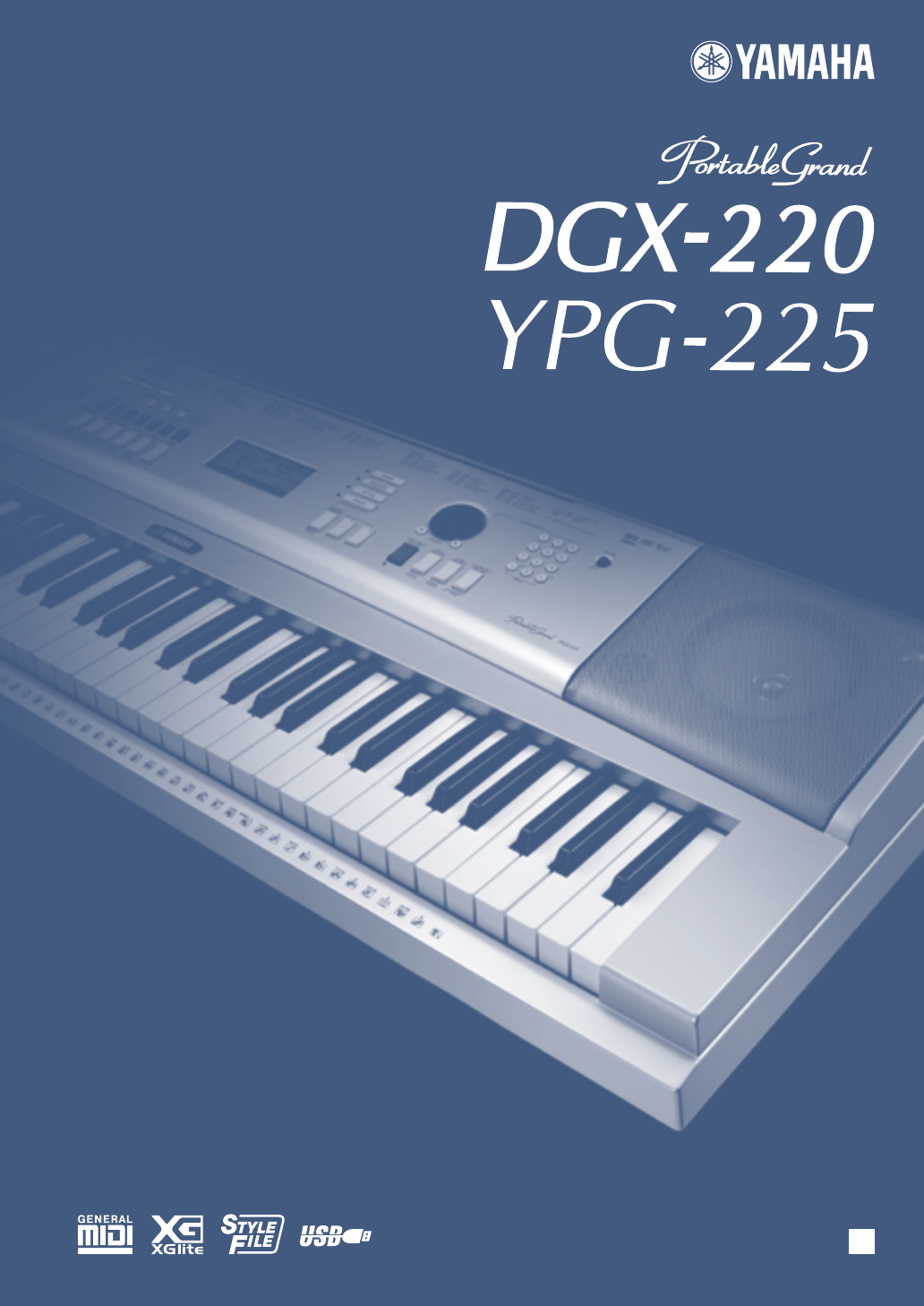







 (30 pages)
(30 pages) (76 pages)
(76 pages)







Comments to this Manuals