Yamaha NHB32-C User Manual
Browse online or download User Manual for Computer Accessories Yamaha NHB32-C. Yamaha NHB32-C User Manual
- Page / 44
- Table of contents
- TROUBLESHOOTING
- BOOKMARKS



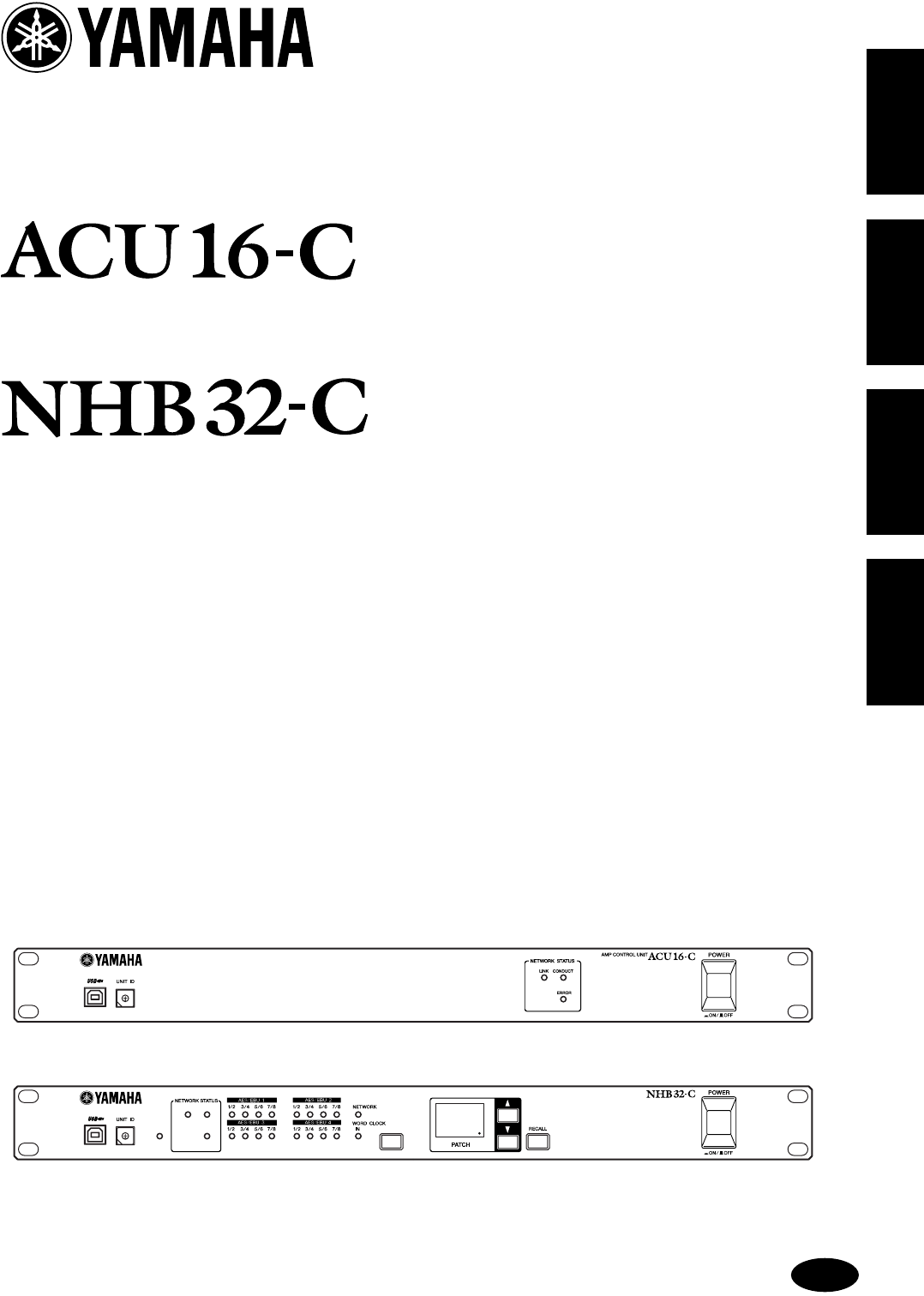
- Owner’s Manual 1
- Mode d’emploi 1
- Bedienungsanleitung 1
- Manual de instrucciones 1
- Owner’s Manual Addendum 2
- ❏ “Introduction” (page 25) 3
- © 2003 Yamaha Corporation 4
- IMPORTANT 6
- IMPORTANT SAFETY INSTRUCTIONS 7
- Software Licensing Agreement 8
- Precautions 9
- Important Information 11
- Contents 13
- 2. Serial 15
- USB MIDI 16
- NetworkAmp 16
- ACU16-C/NHB32-C 16
- Windows 98 & 98SE 17
- 7 Click Next 18
- Windows Me 19
- Windows 2000 20
- Windows XP 21
- Yamaha CBX 22
- Improving performance 23
- 2 ACU16-C Amp Control Unit 24
- A USB port 25
- B UNIT ID switch 25
- C NETWORK STATUS indicators 25
- D POWER ON/OFF switch 25
- ACU16-C Amp Control Unit 26
- Specifications 27
- Introduction 25 29
- Unit ID 01234567 30
- Switch Setting 30
- Front Panel 27 31
- H COM port 33
- I TO COMPUTER port 33
- J AES/EBU 1–4 I/O connectors 33
- Dimensions 31 35
- 4 System Examples 36
- 32 amps max 37
- System Examples 38
- Ethernet switching hub 39
- Ethernet switching hub A 39
- Ethernet switching hub B 39
- Troubleshooting 40
- --- 12 N--- 12 N 41
- Appendix 42
- ACU16-C RS-485 Port (RJ-45) 43
Summary of Contents
M ENGLISHFRANÇAISDEUTSCHESPAÑOL AMP CONTROL UNITNETWORK HUB and BRIDGE Owner’s ManualMode d’emploiBedienungsanleitungManual de instrucciones88NETWORK
6 ACU16-C & NHB32-C Owner’s Manual Cautions Installation •Keep this unit away from the following locations: —Locations exposed to oil splashes or
7 ACU16-C & NHB32-C Owner’s Manual ENGLISH Important Information Operating Notes •The performance of components with moving contacts, such switch
8 ACU16-C & NHB32-C Owner’s Manual Trademarks Adobe, Acrobat, and Reader are registered trademarks of Adobe Systems Incorporated. CobraNet and Pe
9 ACU16-C & NHB32-C Owner’s Manual ENGLISH Contents 1 NetworkAmp Manager Installation . . . . . . . . . . . 10 Introduction . . . . . . . . .
10 NetworkAmp Manager Installation ACU16-C & NHB32-C Owner’s Manual 1 NetworkAmp Manager Installation Introduction This chapter explains how t
ACU16-C/NHB32-C Hookup 11 ACU16-C & NHB32-C Owner’s Manual ENGLISH ACU16-C/NHB32-C Hookup The following illustration shows the hookup methods tha
12 NetworkAmp Manager Installation ACU16-C & NHB32-C Owner’s Manual Installing Acrobat Reader To view the Network Amp Manager Owner’s Manual,
Installing the USB MIDI Driver 13 ACU16-C & NHB32-C Owner’s Manual ENGLISH Windows 98 & 98SE 1 Start your computer and Windows, and insert th
14 NetworkAmp Manager InstallationACU16-C & NHB32-C Owner’s Manual5 Select “Search for the best driver for your device (Recommended),” and then cl
Installing the USB MIDI Driver 15ACU16-C & NHB32-C Owner’s ManualENGLISHWindows Me1 Start your computer and Windows, and insert the included CD-RO
– 2 –ACU16-C/NHB32-COwner’s Manual AddendumPlease make the following changes and additions to the ACU16-C/NHB32-C owner’s manual. Some of these are du
16 NetworkAmp Manager InstallationACU16-C & NHB32-C Owner’s ManualWindows 20001 Start your computer and Windows, log on as the Administrator, and
Installing the USB MIDI Driver 17ACU16-C & NHB32-C Owner’s ManualENGLISHWindows XP1 Start your computer and Windows, and insert the included CD-RO
18 NetworkAmp Manager InstallationACU16-C & NHB32-C Owner’s ManualInstalling the Yamaha CBX DriverIf you are connecting the ACU16-C/NHB32-C to a s
Installation Troubleshooting 19ACU16-C & NHB32-C Owner’s ManualENGLISH•If for some reason installation of the Yamaha USB Driver fails, the ACU16-C
20 ACU16-C Amp Control UnitACU16-C & NHB32-C Owner’s Manual2 ACU16-C Amp Control UnitIntroductionThe Yamaha ACU16-C Amp Control Unit is a CobraNe
Front Panel 21ACU16-C & NHB32-C Owner’s ManualENGLISHFront PanelA USB portThis USB port is used to connect the ACU16-C to a USB port on a PC runni
22 ACU16-C Amp Control UnitACU16-C & NHB32-C Owner’s ManualRear PanelA Grounding screwFor electrical safety reasons, it’s important that the ACU16
Specifications 23ACU16-C & NHB32-C Owner’s ManualENGLISHSpecificationsD/A converters24-bit, 128-times oversamplingDynamic range1110 dB typicalFrequ
24 ACU16-C Amp Control UnitACU16-C & NHB32-C Owner’s ManualDimensionsSpecifications and descriptions in this owner’s manual are for information pur
Introduction 25ACU16-C & NHB32-C Owner’s ManualENGLISH3 NHB32-C Network Hub & BridgeIntroductionThe Yamaha NHB32-C Network Hub & Bridge i
– 3 –❏ “Installing Acrobat Reader” (page 12)Incorrect—To view the Network Amp Manager Owner’s Manual, you’ll need to install the Adobe Acrobat Reader
26 NHB32-C Network Hub & BridgeACU16-C & NHB32-C Owner’s ManualFront PanelA USB portThis USB port is used to connect the NHB32-C to a USB port
Front Panel 27ACU16-C & NHB32-C Owner’s ManualENGLISHF Wordclock source buttonThis button is used to set the wordclock source, which can be a pair
28 NHB32-C Network Hub & BridgeACU16-C & NHB32-C Owner’s ManualRear PanelA Grounding screwFor electrical safety reasons, it’s important that t
Rear Panel 29ACU16-C & NHB32-C Owner’s ManualENGLISHH COM portThis 9-pin male D-sub port is used to connect a Yamaha AD824 A/D converter. Control
30 NHB32-C Network Hub & BridgeACU16-C & NHB32-C Owner’s ManualSpecificationsPatchMemories100 (#0 is read-only)Indicator7-segment LED x2CobraNe
Dimensions 31ACU16-C & NHB32-C Owner’s ManualENGLISHDimensionsSpecifications and descriptions in this owner’s manual are for information purposes o
32 System ExamplesACU16-C & NHB32-C Owner’s Manual4 System ExamplesACU16-C Power Amp Control SystemThis example shows how up to 32 Yamaha PCxxxxN
ACU16-C/NHB32-C CobraNet Audio Distribution System 33ACU16-C & NHB32-C Owner’s ManualENGLISHACU16-C/NHB32-C CobraNet Audio Distribution SystemThis
34 System ExamplesACU16-C & NHB32-C Owner’s ManualMIDI Over CobraNetThis example shows how MIDI mode, which is set in NetworkAmp Manager, can tran
CobraNet Primary & Secondary 35ACU16-C & NHB32-C Owner’s ManualENGLISHCobraNet Primary & SecondaryThese two examples show how the CobraNet
M.D.G., Pro Audio & Digital Musical Instrument Division, Yamaha Corporation© 2003 Yamaha Corporation /ACU16-C/NHB32-CACU16-C/NHB32-Cfan kit/Lüfte
36 TroubleshootingACU16-C & NHB32-C Owner’s ManualTroubleshootingUnit Symptom AdviceACU16-CNHB32-CCannot power up?Make sure that the power cord is
System Errors 37ACU16-C & NHB32-C Owner’s ManualENGLISHSystem ErrorsWhen a system error occurs, the LINK, CONDUCT, and ERROR indicators flash simul
38 AppendixACU16-C & NHB32-C Owner’s ManualAppendixConnector Wiring DetailsACU16-C/NHB32-C TO COMPUTER Port (RS-232C)NHB32-C COM Port (RS-422)NHB3
Connector Wiring Details 39ACU16-C & NHB32-C Owner’s ManualENGLISHACU16-C RS-485 Port (RJ-45)Cable Wiring DetailsAlthough only pins 4, 5, 7, and 8
M.D.G., Pro Audio & Digital Musical Instrument Division, Yamaha Corporation© 2002 Yamaha CorporationV955350 304IPCP15.1-02B0Printed in JapanYa ma
M.D.G., Pro Audio & Digital Musical Instrument Division, Yamaha Corporation© 2003 Yamaha Corporation / Important Note for PC-N Series Power Ampli
FCC INFORMATION (U.S.A.)1. IMPORTANT NOTICE: DO NOT MODIFY THIS UNIT! This product, when installed as indicated in the instructions contained in this
The above warning is located on the top of the unit. Explanation of Graphical Symbols The lightning flash with arrowhead symbol within an equilateral
4 ACU16-C & NHB32-C Owner’s Manual Software Licensing Agreement The following is a legal agreement between you, the end user, and Yamaha Corporat
5 ACU16-C & NHB32-C Owner’s Manual ENGLISH Precautions Warnings Installation •Connect this unit’s power cord only to an AC outlet of the type sta
 (43 pages)
(43 pages)

 (12 pages)
(12 pages)







Comments to this Manuals