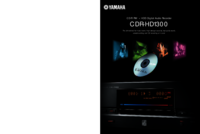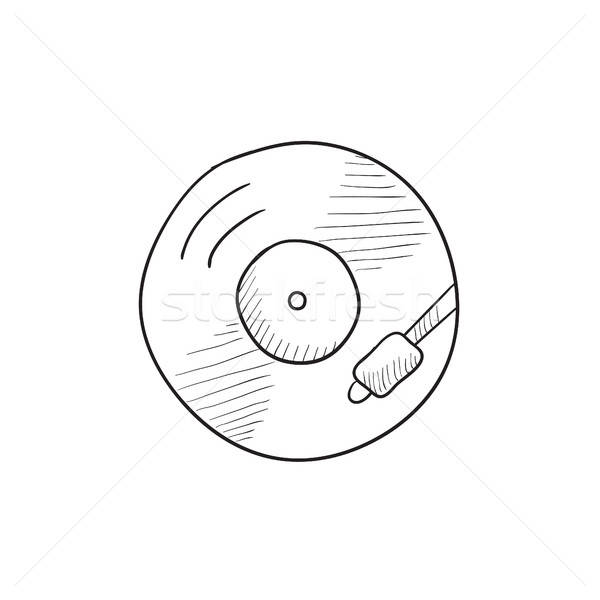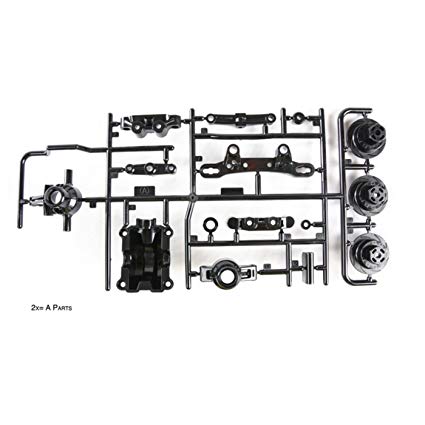Yamaha CDR-HD1300 manuals
Owner’s manuals and user’s guides for CD players Yamaha CDR-HD1300.
We providing 4 pdf manuals Yamaha CDR-HD1300 for download free by document types: User Manual, Owner's Manual, Manual

Table of contents
Features
6
Contents
7
Front Panel
13
Rear Panel
18
CONNECTIONS
18
How many ?1
24
Copy Method
25
Copy Level
25
Level 0.0dB
25
Copy Speed
25
Dsc002 1 000
26
Dsc002 1 001
26
Dsc002 1
26
T.Span 1h 2m
29
Period ? 300
32
Total?0h4m
32
Time 2.0sec
33
Album Edit
36
Edit 001 ?
37
Dsc001≥ 002
38
Album Rename
39
Album Delete
39
Album Pack
40
Album Title
40
Track Level
42
Tr. Interval
44
Track Edit
45
Track Rename
46
Track Adjust
47
Track Erase
48
Part Erase
49
005 St 01000
50
020 Ed 02000
50
Track Divide
52
Track Pack
53
Add Fade In
54
Add Fade Out
55
Track Title
56
Disc Edit
58
Disc Rename
59
Disc Combine
60
Disc Erase
60
Div. from 4?
61
Disc Pack
62
Disc Title
63
BOOKMARK
65
New Disc
66
OPC Adjust
73
FINALIZATION
76
Finalizing
79
1 “ 1 001
79
Unavailable
81
PLAYBACK
82
Playing a CD
82
(Group Skip)
83
MULTI JOG
84
Random Play
88
Intro Play
89
DAC Mode
90
HDD UTILITY
91
Auto Play
94
APPENDIX
97
SPECIFICATIONS
100

Table of contents
Features
6
Contents
7
Front Panel
13
Rear Panel
18
CONNECTIONS
18
How many ?1
24
Copy Method
25
Copy Level
25
Level 0.0dB
25
Copy Speed
25
Dsc002 1 000
26
Dsc002 1 001
26
Dsc002 1
26
T.Span 1h 2m
29
Period ? 300
32
Total?0h4m
32
Time 2.0sec
33
Album Edit
36
Edit 001 ?
37
Dsc001≥ 002
38
Album Rename
39
Album Delete
39
Album Pack
40
Album Title
40
Track Level
42
Tr. Interval
44
Track Edit
45
Track Rename
46
Track Adjust
47
Track Erase
48
Part Erase
49
005 St 01000
50
020 Ed 02000
50
Track Divide
52
Track Pack
53
Add Fade In
54
Add Fade Out
55
Track Title
56
Disc Edit
58
Disc Rename
59
Disc Combine
60
Disc Erase
60
Div. from 4?
61
Disc Pack
62
Disc Title
63
BOOKMARK
65
New Disc
66
OPC Adjust
73
FINALIZATION
76
1 “ 1 001
79
Finalizing
79
Unavailable
81
PLAYBACK
82
Playing a CD
82
(Group Skip)
83
MULTI JOG
84
Random Play
88
Intro Play
89
DAC Mode
90
HDD UTILITY
91
Auto Play
94
APPENDIX
97
SPECIFICATIONS
100

Table of contents
Features
6
Contents
7
Front Panel
13
Rear Panel
18
CONNECTIONS
18
How many ?1
24
Copy Method
25
Copy Level
25
Level 0.0dB
25
Copy Speed
25
Dsc002 1 000
26
Dsc002 1 001
26
Dsc002 1
26
T.Span 1h 2m
29
Period ? 300
32
Total?0h4m
32
Time 2.0sec
33
Album Edit
36
Edit 001 ?
37
Dsc001≥ 002
38
Album Rename
39
Album Delete
39
Album Pack
40
Album Title
40
Track Level
42
Tr. Interval
44
Track Edit
45
Track Rename
46
Track Adjust
47
Track Erase
48
Part Erase
49
005 St 01000
50
020 Ed 02000
50
Track Divide
52
Track Pack
53
Add Fade In
54
Add Fade Out
55
Track Title
56
Disc Edit
58
Disc Rename
59
Disc Combine
60
Disc Erase
60
Div. from 4?
61
Disc Pack
62
Disc Title
63
BOOKMARK
65
New Disc
66
OPC Adjust
73
FINALIZATION
76
1 “ 1 001
79
Finalizing
79
Unavailable
81
PLAYBACK
82
Playing a CD
82
(Group Skip)
83
MULTI JOG
84
Random Play
88
Intro Play
89
DAC Mode
90
HDD UTILITY
91
Auto Play
94
APPENDIX
97
SPECIFICATIONS
100
More products and manuals for CD players Yamaha
| Models | Document Type |
|---|---|
| CD-S1000 |
Manual
     Yamaha CD-S1000 OWNER'S MANUAL,
190 pages
Yamaha CD-S1000 OWNER'S MANUAL,
190 pages
|
| CDV-W901 |
Manual
 Yamaha CDV-W901 Manual,
28 pages
Yamaha CDV-W901 Manual,
28 pages
|
| RX-797 |
Owner's Manual
   Yamaha RX-797 Owner's Manual,
266 pages
Yamaha RX-797 Owner's Manual,
266 pages
|
| CDX-480 |
Owner's Manual
 Yamaha CDX-480 OWNER'S MANUAL,
22 pages
Yamaha CDX-480 OWNER'S MANUAL,
22 pages
|
| AX-497 |
Manual
    Yamaha AX-497/AX-397 Owner's Manual [en] ,
116 pages
Yamaha AX-497/AX-397 Owner's Manual [en] ,
116 pages
|
| CD-S700 |
Owner's Manual
 Yamaha CD-S700 Owner's Manual [ru] ,
26 pages
Yamaha CD-S700 Owner's Manual [ru] ,
26 pages
|
| CDC-765 |
Owner's Manual
 Yamaha CDC-765 OWNER'S MANUAL,
26 pages
Yamaha CDC-765 OWNER'S MANUAL,
26 pages
|
| CDX-596 |
Owner's Manual
      Yamaha CDX-596/496/396 Owner's Manual,
164 pages
Yamaha CDX-596/496/396 Owner's Manual,
164 pages
|
| CDR-D651 |
Owner's Manual
     Yamaha CDR-D651 Owner's Manual [et] ,
219 pages
Yamaha CDR-D651 Owner's Manual [et] ,
219 pages
|
| CDC-745 |
Owner's Manual
 Yamaha CDC-745 OWNER'S MANUAL,
24 pages
Yamaha CDC-745 OWNER'S MANUAL,
24 pages
|
| CDC-902 |
Owner's Manual
 Yamaha CDC-902 OWNER'S MANUAL [en] [es] [ja] [zh] ,
24 pages
Yamaha CDC-902 OWNER'S MANUAL [en] [es] [ja] [zh] ,
24 pages
|
| CDC-501 |
Manual
 Yamaha CDC-501 OWNER'S MANUAL,
24 pages
Yamaha CDC-501 OWNER'S MANUAL,
24 pages
|
| CDX-490 |
Owner's Manual
 Yamaha CDX-490 OWNER'S MANUAL,
23 pages
Yamaha CDX-490 OWNER'S MANUAL,
23 pages
|
| CDC-697 |
Manual
 Yamaha CDC-697 Owners Manual,
32 pages
Yamaha CDC-697 Owners Manual,
32 pages
|
| DVD-S510 |
Owner's Manual
 Yamaha DVD-S510 OWNER'S MANUAL,
36 pages
Yamaha DVD-S510 OWNER'S MANUAL,
36 pages
|
| TSX-112 |
Owner's Manual
     Yamaha TSX-112 Owner's Manual,
164 pages
Yamaha TSX-112 Owner's Manual,
164 pages
|
| CDC-697 |
Owner's Manual
 Yamaha CDC-697 Owner's Manual,
32 pages
Yamaha CDC-697 Owner's Manual,
32 pages
|
| CD-S2000 |
Manual
     Yamaha CD-S2000 OWNER'S MANUAL [fr] ,
182 pages
Yamaha CD-S2000 OWNER'S MANUAL [fr] ,
182 pages
|
| CDC-905 |
Owner's Manual
 Yamaha CDC-905 OWNER'S MANUAL [da] ,
24 pages
Yamaha CDC-905 OWNER'S MANUAL [da] ,
24 pages
|
| MCX-1000 |
Owner's Manual
 Yamaha MCX-1000 Owner's Manual,
148 pages
Yamaha MCX-1000 Owner's Manual,
148 pages
|
Yamaha devices