Yamaha CDR-HD1000 Owner's Manual Page 45
- Page / 70
- Table of contents
- TROUBLESHOOTING
- BOOKMARKS
Rated. / 5. Based on customer reviews


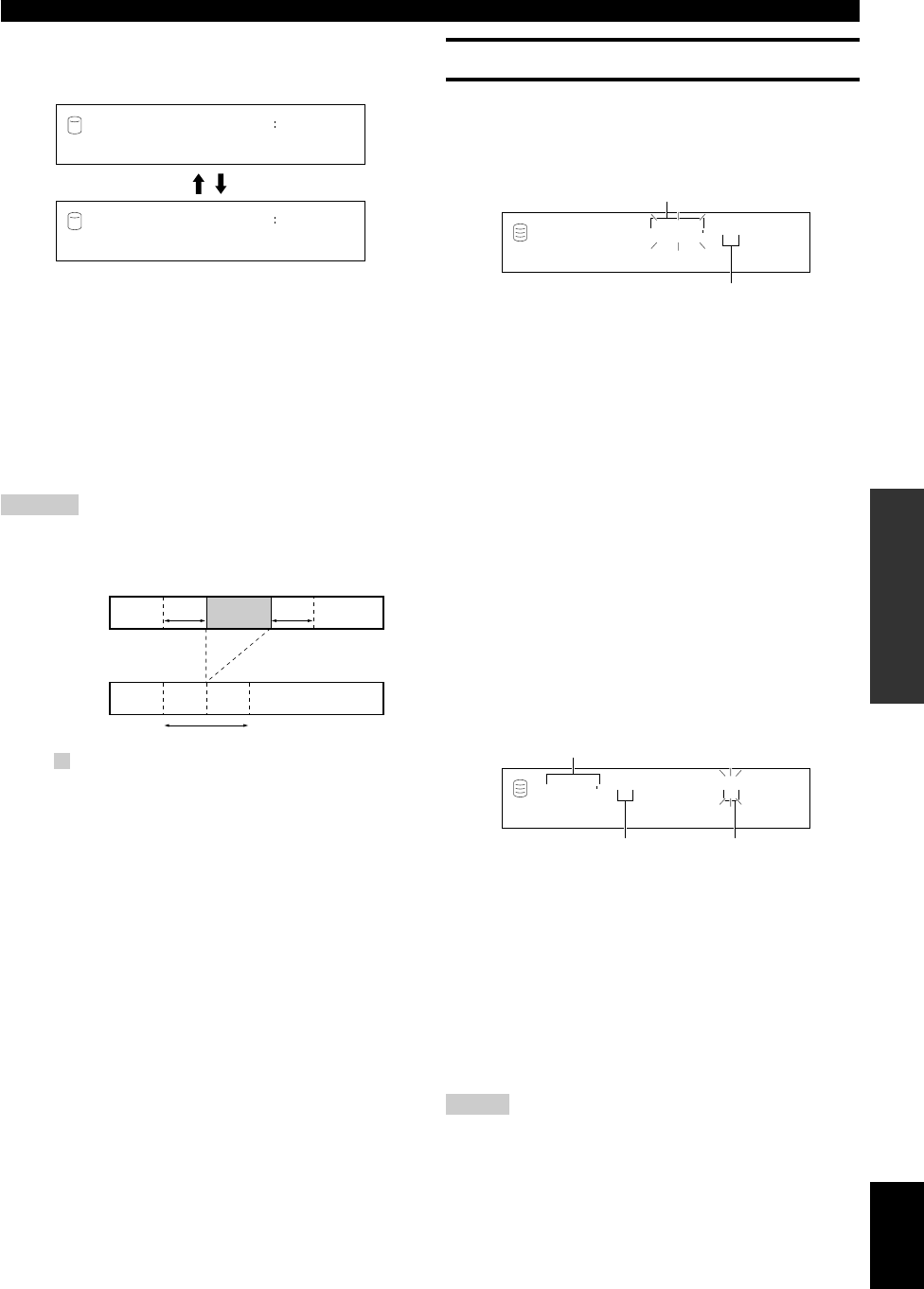
E-41
EDITING
English
TRACK EDITING
3. Press MODE/SET to confirm the ending point of the
partial erase.
“Prt.Er.” and “Pt.Fix” alternately appear on the display.
When the ending point is confirmed, this unit repeatedly plays
the passage between a point that is approximately 5 seconds
before the beginning point and the point that is approximately 5
seconds after the ending point of the partial erase.
To change the ending point, press CLEAR once to return to the
setting display for the ending point.
To change the beginning point, press CLEAR twice to return to
the setting display for the beginning point.
4. Press COMPLETE.
The selected part is erased.
Caution
• The minimum length of a track is 4 seconds. It is not possible to
create a track that is shorter than 4 seconds by a partial erase.
L
R
dB –30 –10 –6 –20
Prt.Er. 001
L
R
dB –30 –10 –6 –20
Pt.Fix 002
1 2
3
Track
Track
: Part to be erased
1 Repeated passage when setting the beginning point
2 Repeated passage when setting the ending point
3 Repeated passage after confirming the ending point
Track Combine
You can combine a series of tracks into one.
1. Select and confirm “Track Combine” in step 5 for
“TRACK EDITING” on page 37.
The following message appears on the display.
The disc number that contains the first track to be combined
flashes.
2. Select the disc that contains the first track to be
combined by rotating the MULTI JOG knob (pressing
+/– on the remote control).
3. Press the MULTI JOG knob (ENTER on the remote
control) to confirm the disc that contains the first
track to be combined.
The number of the track to be the first in the combination
flashes.
4. Select the track to be the first in the combination by
rotating the MULTI JOG knob (pressing +/– on the
remote control).
5. Press the MULTI JOG knob (ENTER on the remote
control) to confirm the track to be the first in the
combination.
The display scrolls to the left to indicate the disc number that
contains the first track to be combined, the track number to be
the first in the combination, and the track number to be the last
in the combination.
6. Select the track to be the last in the combination by
rotating the MULTI JOG knob (pressing +/– on the
remote control).
7. Press the MULTI JOG knob (ENTER on the remote
control) to confirm the track to be the last in the
combination.
8. Press COMPLETE.
The two selected tracks and all those between are combined
into one track.
Notes
• When combining a series of tracks, the selected track numbers
following the selected first track will be available for future use.
• The track title for the first track is effective for the combined
track.
Disc that contains the first track to be combined
Track to be the first in the combination
GROUP
L
R
dB –30 –10 –6 –20
Comb. 001 1?
TRACK
L
R
dB –30 –10 –6 –20
001 1- 2
Disc that contains the first track in the combination
Track to be the first in
the combination
Track to be the last in
the combination
- CDR-HD1000 1
- IMPORTANT SAFETY INSTRUCTIONS 2
- Features 5
- Contents 5
- Introduction 5
- FOR CONSUMER 6
- FOR CONSUMER USE 6
- FOR MUSIC USE ONLY 6
- PREPARATION 7
- Supplied Accessories 8
- Connections 10
- CONTROLS AND FUNCTIONS 11
- Front Panel 11
- Remote Control 12
- 8888888888888 13
- Display Information 14
- Rules of Digital Recording 15
- Notes on System 15
- Usable Recording Media 17
- RECORDING AND COPYING 17
- BASIC RECORDING OPERATION 18
- New Disc 19
- Selecting an Input Source 21
- Adjusting the Recording Level 21
- R CDR–HD1000 22
- Finalization 23
- Setting the Recording Mode 24
- ADVANCED RECORDING OPERATION 24
- Manual Track Marking 25
- BASIC COPYING OPERATION 26
- HDD π CD-RW 27
- 003 1π 1 000 27
- 003 1π 1 001 27
- HDD “ CD-RW 29
- 003 1“ 1 000 29
- 003 1“ 1 001 29
- OPC Adjust 29
- Duplication of a CD 30
- 1 5 4, 6 2 31
- ADVANCED COPYING OPERATION 32
- Setting the Copying Mode 32
- Copying Menu Setting 33
- Level 0.0dB 34
- ALBUM EDITING 35
- Edit Stored 36
- Album New 36
- Album Copy 37
- Album Rename 38
- Album Delete 38
- Album Pack 39
- Album Title 39
- Bookmark 40
- TRACK EDITING 41
- Track Rename 42
- Track Adjust 42
- Track Erase 43
- Part Erase 44
- Track Combine 45
- Track Divide 46
- Track Pack 47
- Add Fade In 47
- Add Fade Out 48
- Track Title 49
- Disc Rename 50
- DISC EDITING 50
- Disc Erase 51
- Disc Combine 51
- Disc Divide 52
- Disc Pack 52
- Disc Title 53
- UNDO FUNCTION 54
- ERASING A CD-RW DISC 55
- Playing a CD 56
- BASIC PLAYBACK OPERATION 56
- Playing Tracks on the HDD 56
- Finding the Desired Group 57
- (Group Skip) 57
- Numeric buttons 58
- Setting the Play Style 59
- ADVANCED PLAYBACK OPERATION 59
- Random Play 60
- Single Repeat Play 60
- Full Repeat Play 61
- Intro Play 61
- Album Play 62
- Bookmark Play 62
- Listening with Headphones 62
- HDD Utility 63
- System Utility 64
- ADDITIONAL 65
- INFORMATION 65
- DAC mode 66
- Display Messages 67
- Troubleshooting 68
- Specifications 69
- CLASS 1 LASER PRODUCT 70
- LASER KLASSE 1 PRODUKT 70
- LUOKAN 1 LASERLAITE 70
- KLASS 1 LASER APPART 70
- PRODUIT LASER DE CLASSE 1 70
 (28 pages)
(28 pages) (3 pages)
(3 pages) (1 pages)
(1 pages) (1 pages)
(1 pages)



 (302 pages)
(302 pages) (24 pages)
(24 pages)







Comments to this Manuals