Yamaha CDR-D651 Owner's Manual Page 16
- Page / 33
- Table of contents
- TROUBLESHOOTING
- BOOKMARKS
Rated. / 5. Based on customer reviews


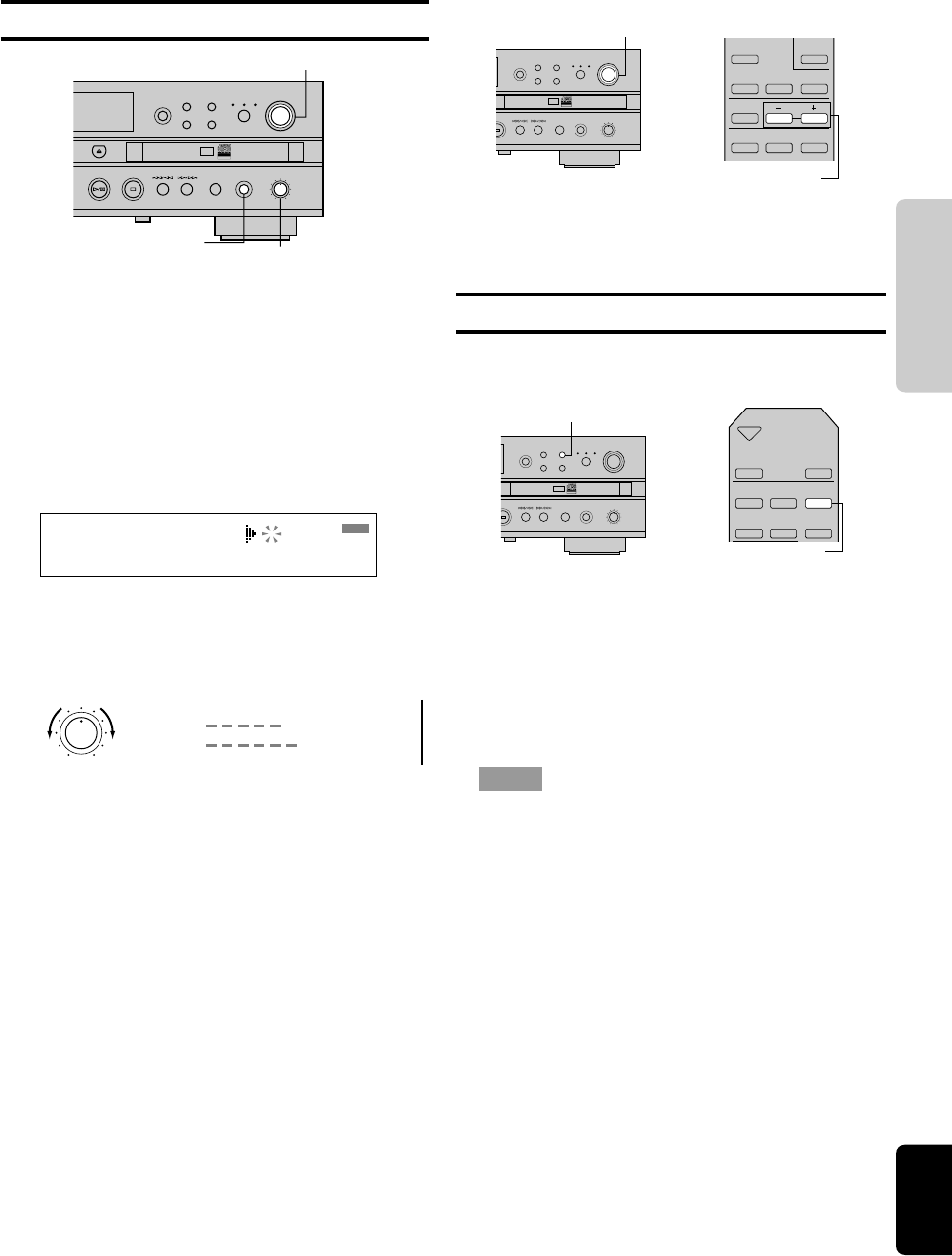
E-15
GETTING STARTED
PLAYBACK
RECORDING
ADDITIONAL
INFORMATION
ENGLISH
....................................................... RECORDING TO A DISC
Setting the Recording Level
There are two knobs used for setting the recording level
depending on the input source. When ANALOG is selected
using INPUT, the ANALOG REC LEVEL knob is used for
setting. When DIGITAL or DISC A is selected, it is not
normally necessary to set the recording level. However it is
possible to lower the recording level using the DIGITAL
REC LEVEL knob.
■ Analog recording
1.
Press REC to set this unit to the record pause
mode.
2.
Play the loudest passage of the source to be
recorded.
3.
Set the recording level using the ANALOG REC
LEVEL knob.
Adjust the recording level so that the OVER indicator
does not light at the loudest sound levels.
■ Digital recording
The digital recording level is set by default to 0dB, the level
of the input source. Normally, it is not necessary to adjust
the recording level.
However, it is possible to lower the recording level between
0 and –64dB if necessary.
The recording level can be adjusted by 1dB steps using the
DIGITAL REC LEVEL knob (MULTI JOG knob) (+/– on the
remote), while this unit is in the record or record pause
mode.
Manual Track Marking
This unit can automatically place track markers. However
you can also manually place track markers as you like
anywhere in your recording.
While recording, press TRACK NO. (TRACK NO. WRITE
on the remote).
• A new track number is added at the location on the disc
corresponding to the time TRACK NO. (TRACK NO.
WRITE on the remote) is pressed.
• Tracks cannot be shorter than 4 seconds, and a disc
cannot contain more than 99 tracks. Even if there is time
remaining on the disc, further recording is impossible
once 99 tracks have been recorded.
Notes
• Manual track marking is recommended for the following:
* When an analog source is being recorded that contains a
section or numerous sections with levels too low to be
detected on the level meter.
* When recording digital satellite broadcasts
• Manual track marking is possible even during synchronized
recording only if it is not digital recording from an external
unit.
DISC
B
Recordable
ReWritable
COPY
REC MODE TRACK NO.
FINALIZE ERASE
INPUT
MULTI JOG
DIGITAL REC LEVEL
DISC A DIGITAL ANALOG
PUSH MODE
ANALOG REC LEVEL
MINFADE IN
/
OUT MAX
REC MUTE
REC
MULTI JOG
ANALOG REC LEVEL
REC
Standby
CD–R
REC
L
dB
R
–60 –30 –I0 –6 –4 –2 –I0
OVER
ANALOG REC LEVEL
MIN MAX
L
dB
R
–60 –30 –I0 –6 –4 –2 –I0
OVER
■ CD DIRECT copy
The recording level cannot be changed when the CD
DIRECT function is on.
DISC
B
Recordable
ReWritable
COPY
REC MODE TRACK NO.
FINALIZE ERASE
INPUT
MULTI JOG
DIGITAL REC LEVEL
DISC A DIGITAL ANALOG
PUSH MODE
ANALOG REC LEVEL
MINFADE IN
/
OUT MAX
REC MUTE
REC
TIME TEXT DIMMER
DISPLAY
A
/
B
INPUT
MENU
EDIT DELETE SET
DIGITAL REC
LEVEL knob
+/– buttons
DISC B
Recordable
ReWritable
COPY
REC MODE TRACK NO.
FINALIZE ERASE
INPUT
MULTI JOG
DIGITAL REC LEVEL
DISC A DIGITAL ANALOG
PUSH MODE
ANALOG REC LEVEL
MINFADE IN
/
OUT MAX
REC MUTE
REC
TRACK NO.
COPY
A
FADE IN
/
OUT
REC
REC MUTE
TRACK NO.
WRITE
REC MODE
FINALIZE ERASE
OPEN
/
CLOSE
B
TRACK NO. WRITE
- CDR-D651 1
- GETTING STARTED 2
- For U.K. customers 3
- Supplied Accessories 5
- Connections 7
- CD Preventive Care 8
- Front Panel 9
- Remote Control 10
- YESTERDAY 11
- Menu Setting 12
- Basic Recording Operation 13
- 12 10,11 29 14
- Selecting an Input Source 15
- Selecting a Recording Mode 15
- Manual Track Marking 16
- Setting the Recording Level 16
- CD DIRECT Copy 17
- Synchronized Recording 17
- ALL SYNCHRO 18
- Track and Disc Erase 19
- (CD-RW discs only) 19
- REC Mute 20
- Fade In/Fade Out Function 20
- CD TEXT Copying and Editing 20
- Finalization 22
- Basic Playback Operation 23
- Relay Playback of 2 CDs 23
- Searching 24
- Skipping Tracks 24
- Program Play 25
- Random Play 26
- Single Repeat 27
- Full Repeat 27
- Repeat Relay 27
- Random Repeat 27
- Listening with Headphones 28
- Auto Play 28
- CD-Recorder System Notes and 29
- Limitations 29
- SCMS Copy Protection 29
- Display Messages 30
- Troubleshooting 31
- Specifications 32
 (24 pages)
(24 pages)





 (37 pages)
(37 pages) (26 pages)
(26 pages) (46 pages)
(46 pages)







Comments to this Manuals