Yamaha YHT KX-493 User Manual
Browse online or download User Manual for Cassette Decks Yamaha YHT KX-493. Yamaha YHT KX-493 User Manual
- Page / 18
- Table of contents
- TROUBLESHOOTING
- BOOKMARKS



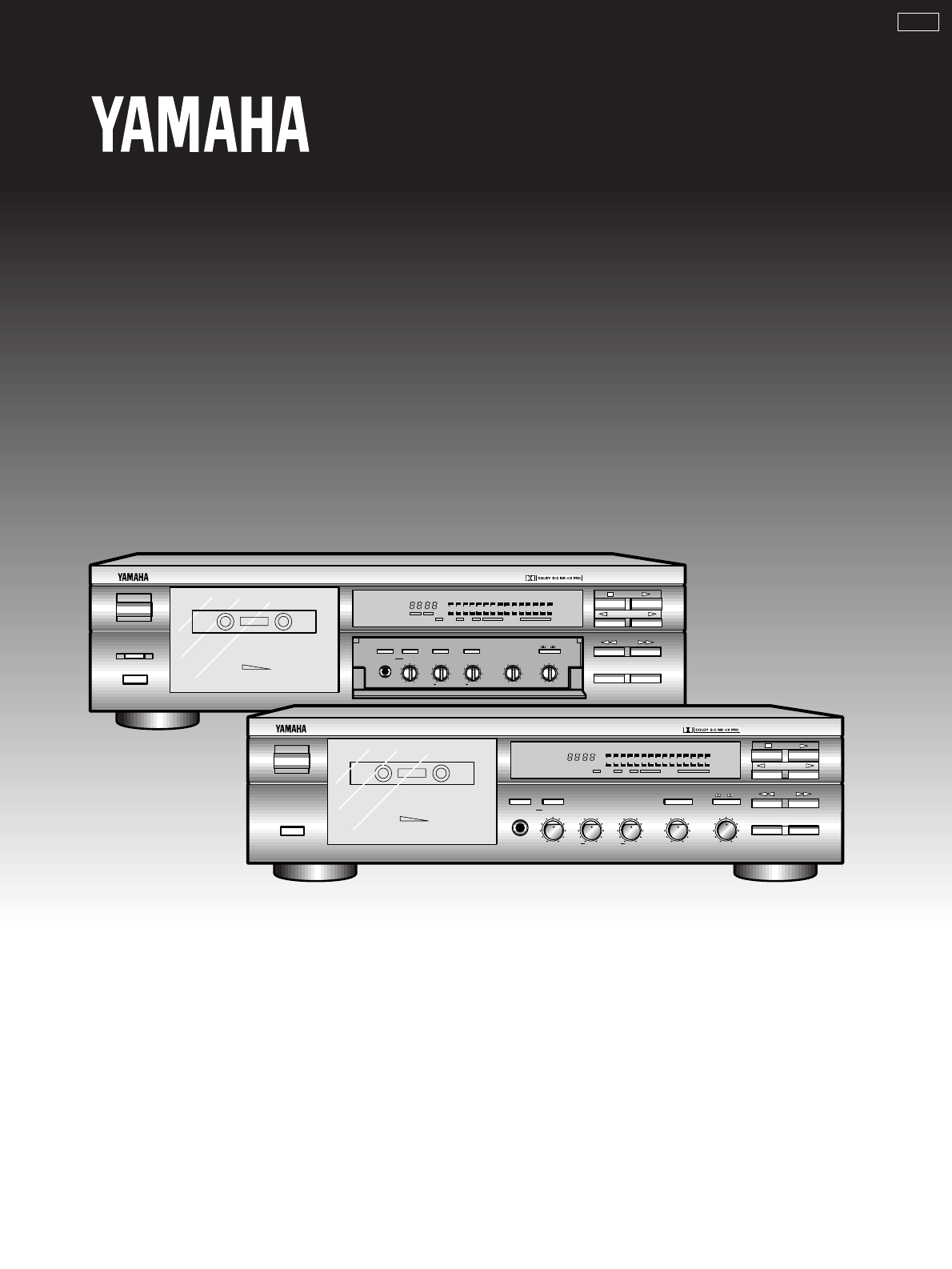
- KX-493/KX-393 1
- SAFETY INSTRUCTIONS 2
- FCC INFORMATION (U.S.A.) 3
- FEATURES 4
- TABLE OF CONTENTS 4
- CONNECTIONS 4
- PLAYBACK 5
- 20 100 1k 6
- 20k Hz 6
- INTRO SCAN 7
- Full repeat 8
- To cancel repeat playback 8
- 0-M (a section) repeat 8
- Preparation for recording 9
- To stop recording: 9
- B Input Level 10
- Frequency (Hz) 11
- Output Level (dB) 11
- MUTE/SEARCH 12
- COUNTER RESET 12
- Timer recording 13
- Timer playback 13
- CASSETTE TAPES 14
- MAINTENANCE 15
- ( KX-493 only) 15
- TROUBLESHOOTING 16
- SPECIFICATIONS 17
- CARACTERISTIQUES TECHNIQUES 18
Summary of Contents
OWNER’S MANUALMODE D’EMPLOINATURAL SOUND STEREO CASSETTE DECK KX-493YAMAHA GF HeadCassette StabilizerEJECTINTRO SCANREC/PAUSE MUTE/SEARCHSTANDBY/
10DOLBY NR button setting (in step 2)DOLBY NR (OFF/ B/ C/MPX) buttonEach time this button is pressed, Dolby NR switches asfollows: B(MPX OFF) Recor
11ENGLISHLRdB1720 14 12– 30 10 8 6 4 0 2 4 6 8 + NORMHIGHMETAL÷ The mark indicates the Dolby noise reduction systemstandard level and corresponds t
120-STOP OPERATION - To return to the “0000” pointDuring recordingThe “0000” point is memorized.REC RETURN OPERATION - To return to the point at which
13ENGLISHTIMER RECORDING/PLAYBACK ( KX-493 only)For details, refer to the instructions of your audio timer.No change in any of the other connections
14CASSETTE TAPESCASSETTE TAPESThere are many different types of cassette tapesavailable. However, they all conform to standardspecifications so any br
15ENGLISHMAINTENANCEDEMAGNETIZATIONAfter 20-30 hours of use, enough residual magnetism willbuild up on the heads to cause poor high frequencyreproduct
16TROUBLESHOOTINGIf your cassette deck fails to operate normally, check the following table. It lists common operating errors and simplemeasures whi
17ENGLISHSPECIFICATIONSTrack Configuration ... 4 track, 2 channel stereoMotorKX-493 ...DC servo motor (
32ProblèmeLe son de lecture est étouffé et leshautes fréquences sont inaudibles.Lors de la lecture de bandesenregistrées sur d’autres platines,les déf
2Thank you for purchasing this YAMAHA stereo cassette deck.SAFETY INSTRUCTIONS÷ Explanation of Graphical SymbolsThe lightning flash with arrowhead sym
3ENGLISHCAUTION: READ THIS BEFORE OPERATINGYOUR UNIT.WeWant YouLISTENINGFor A LifetimeWe Want You Listening For A LifetimeYAMAHA and the Electronic In
4This owner’s manual covers YAMAHA cassette deck models KX-493 and KX-393. Please check which modelyou have purchased and read the sections that apply
5ENGLISHKX-493KX-393PLAYBACKPreparation for playback÷ Be sure to set the TIMER switch to the OFF position (KX-493 only), then turn on the STANDBY/ON s
6To stop playback:Press the & button.To fast forward the tape:Press the ⁄ button.To fast rewind the tape:Press the ! button.To adjust the volume l
7ENGLISHSELECTION SEARCH - To play back a desired selection by searching for thebeginning of the selectionTo search for the beginning of the currentse
8KX-493 KX-393MEMORY STOP OPERATION - To return to the desired positionPressing the MEMORY buttonmemorizes the desired counterreading. The MEMORY indi
9ENGLISHRECRECORDINGPreparation for recording÷ Be sure to set the TIMER switch to the OFF position (KX-493 only), then turn on the STANDBY/ON switch.÷
 (18 pages)
(18 pages)
 (88 pages)
(88 pages)







Comments to this Manuals