Yamaha oxx540008 - Tube 2.1 WiFi Internet Radio User's Guide
Browse online or download User's Guide for Bridges & repeaters Yamaha oxx540008 - Tube 2.1 WiFi Internet Radio. Yamaha oxx540008 - Tube 2.1 WiFi Internet Radio Product guide User Manual
- Page / 25
- Table of contents
- TROUBLESHOOTING
- BOOKMARKS
- CONNECT:AMP 1
- Sonos CONNECT:AMP™ 3
- Your Home Network 4
- Sonos Controllers 5
- CONNECT:AMP Front 6
- CONNECT:AMP Back 7
- Playing Music 9
- Wireless iTunes playback 10
- Using Line-In 11
- Surround Speakers 12
- Remove CONNECT:AMP surround 14
- Basic Troubleshooting 15
- Product Guide 16
- I have a new router 17
- Player Status Indicators 19
- Important Safety Information 21
- Specifications 22
- Feature Description 23
- Regulation Information 24
- RF Exposure Requirements 25
- Recycling Information 25
Summary of Contents
Sonos® CONNECT:AMPProduct Guide
Product Guide8To make changes to your shared folders list, select the Settings menu from a handheld Sonos controller and then choose one of the follow
Sonos CONNECT:AMP9Using Line-InYou can easily stream an external source such as a CD player or portable music player through your Sonos system using t
Product Guide10To change the line-in encoding setting, select one of the following options:• Using a handheld Sonos controller: From the Settings menu
Sonos CONNECT:AMP116. Locate the IP address for your PLAYBAR.• Using the Sonos Controller for PC, select Help -> About My Sonos System.• Using th
Product Guide12Remove CONNECT:AMP surround1. Locate the IP address for your PLAYBAR.• Using the Sonos Controller for PC, select Help -> About My S
Sonos CONNECT:AMP13Basic Troubleshooting Warning: Do not open Sonos products as there is a risk of electric shock. Under no circumstances should Sonos
Product Guide14• Temporarily remove any other components that are wired to your network. • Connect an Ethernet cable from the computer directly to the
Sonos CONNECT:AMP15Not all rooms are visible, or Sonos app doesn’t work in some rooms, or music stops when I use my 2.4 GHz phoneYou are probably expe
Product Guide16• Using a handheld Sonos controller, select Settings -> Advanced Settings -> Wireless Setup.• Using the Sonos Controller App for
Sonos CONNECT:AMP17Player Status IndicatorsImportant Note: Do not place any items on top of your Sonos player. This may impede the air flow and cause
THIS DOCUMENT CONTAINS INFORMATION THAT IS SUBJECT TO CHANGE WITHOUT NOTICE. No part of this publication may be reproduced or transmitted in any form
Product Guide18Rapidly flashing orangePlayback / Next Track failed CONNECT,CONNECT:AMP, PLAY:1, PLAY:3, PLAY:5, PLAYBARIndicates either playback or ne
Sonos CONNECT:AMP19Important Safety InformationPlease read these instructions and heed all warnings. Keep them in a convenient location and make sure
Product Guide20• Refer all servicing to Sonos qualified service personnel. Servicing is required when the unit or the power cord has been damaged in a
Sonos CONNECT:AMP21* Both channels driven, 22Hz-20KHZ-AES17 measurement bandwidth.* Specifications subject to change without notice.Network Bridging 2
Product Guide22Regulation InformationUSAThis equipment has been tested and found to comply with the limits for a Class B digital device, pursuant to p
Sonos CONNECT:AMP23Les dispositifs fonctionnant dans la bande 5150-5250 MHz sont réservés uniquement pour une utilisation à l'intérieur afin de r
Sonos CONNECT:AMP™The Sonos CONNECT:AMP includes a built-in state-of-the-art digital amplifier that can power large or small speakers, allowing you to
Product Guide2Your Home NetworkTo access music services, Internet radio, and any digital music stored on your computer or Network-Attached Storage (NA
Sonos CONNECT:AMP3• Android: 2.1 and higher, certain features require higher versions of Android (while Android: 2.1 and higher are compatible with ve
Product Guide4CONNECT:AMP FrontOn / off Your Sonos system is designed to be always on; the system uses minimal electricity whenever it is not playing
Sonos CONNECT:AMP5CONNECT:AMP BackEthernet switch connectors (2) You can use an Ethernet cable (supplied) to connect to a router, computer, or additio
Product Guide6Adding to an Existing Sonos SystemOnce you’ve got your Sonos system set up, you can easily add more Sonos products any time (up to 32 ro
Sonos CONNECT:AMP7Thick walls, 2.4 GHz cordless telephones, or the presence of other wireless devices can interfere with or block the wireless network

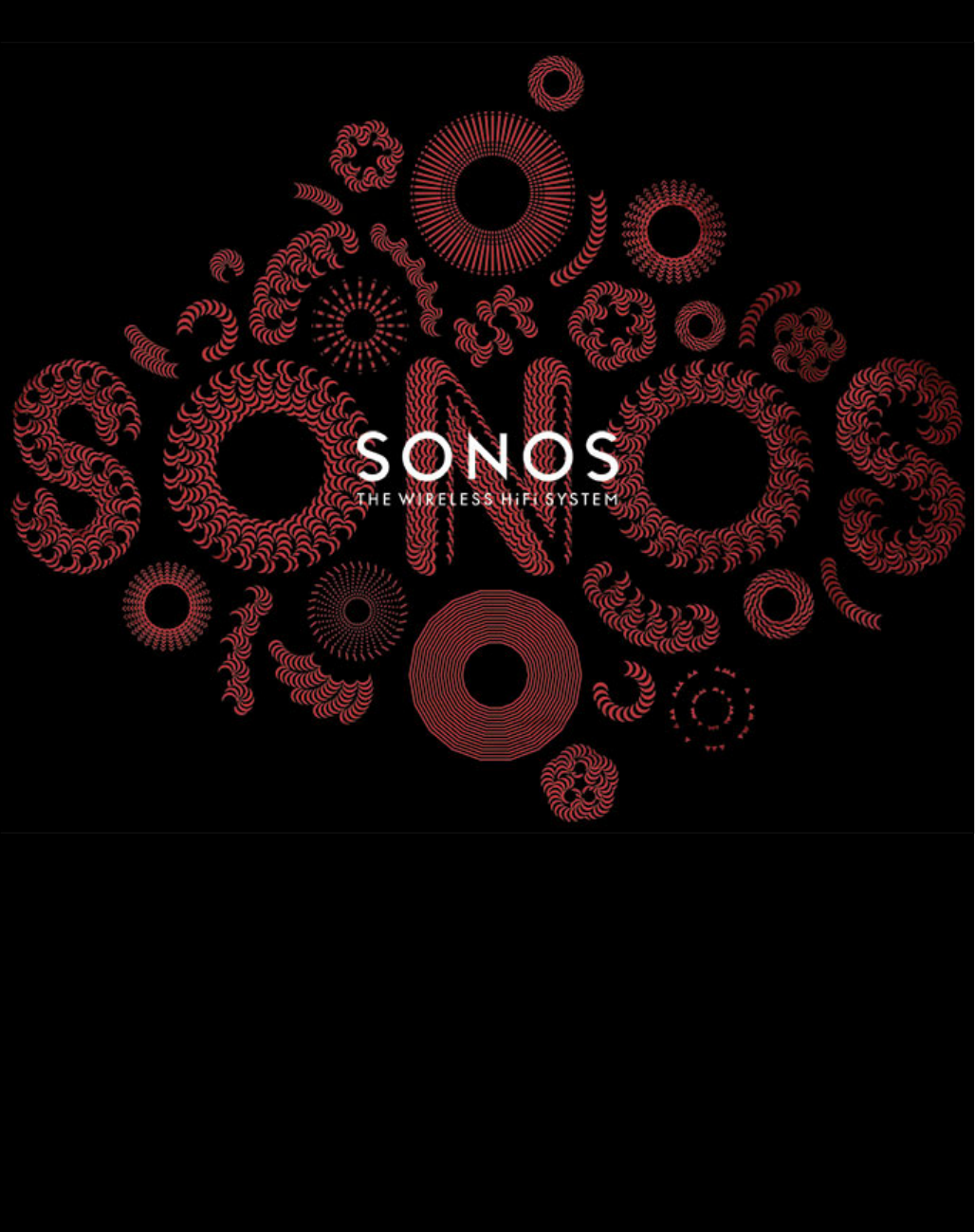








Comments to this Manuals