Yamaha YHT-S401 Manual
Browse online or download Manual for AV receivers Yamaha YHT-S401. Yamaha YHT-S401 User manual User Manual
- Page / 70
- Table of contents
- TROUBLESHOOTING
- BOOKMARKS



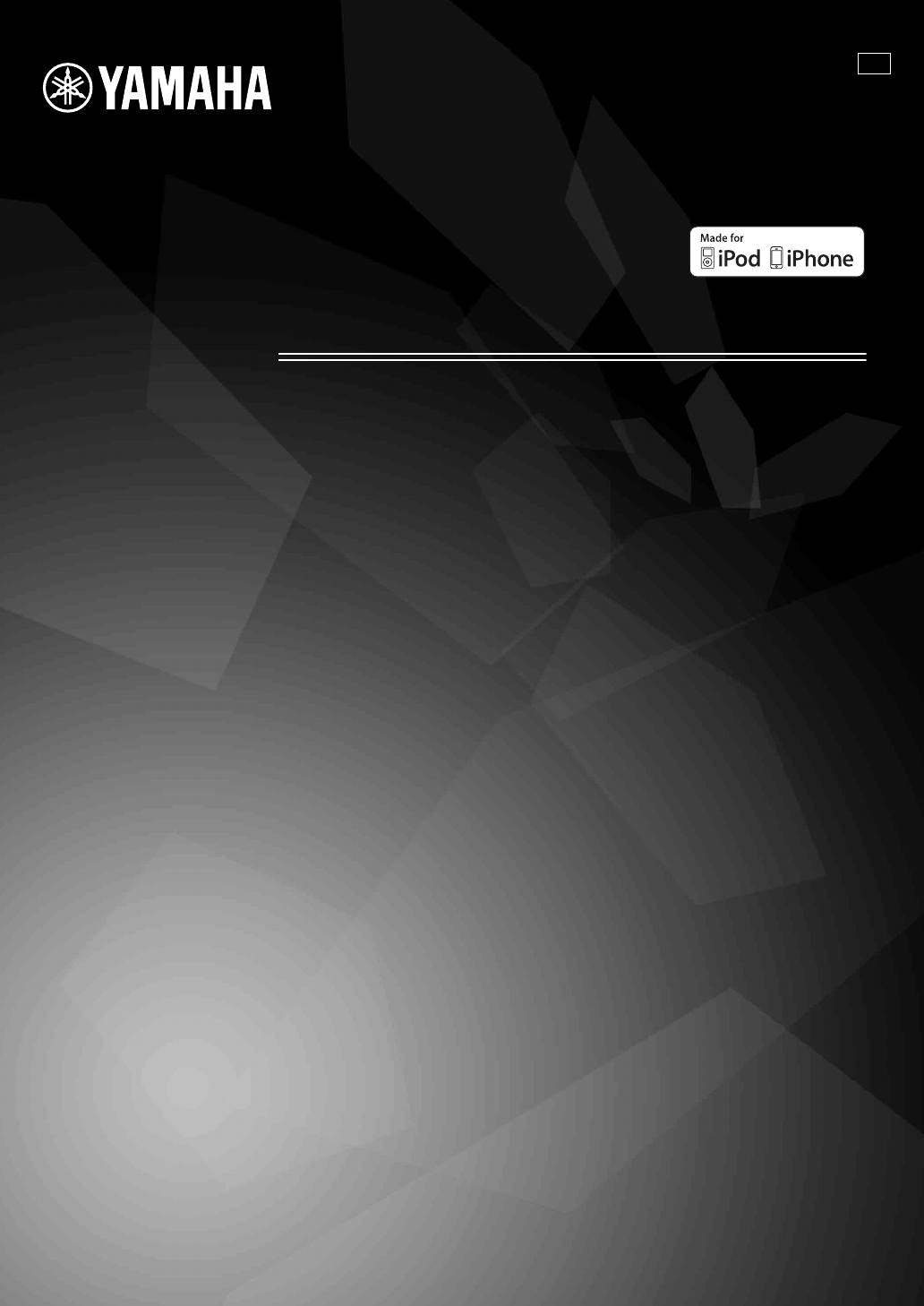
- YHT-S401 1
- Contents 3
- INTRODUCTION 4
- Controls and functions 5
- ■ Remote control 7
- PREPARATION 8
- Connection 10
- Connecting a TV and BD player 11
- BASIC OPERATION 12
- Enjoying sound modes 13
- Compressed Music Enhancer 14
- UniVolume 14
- Volume balance adjustment 14
- Listening to FM broadcasts 15
- ■ Manual station preset 16
- ■ Clearing the preset station 16
- Information type 17
- Playing back 18
- Repeat/shuffle playback 19
- Displaying music information 19
- Firmware update 19
- USEFUL OPERATION 20
- ■ Setting the audio output 21
- Using other speakers 22
- ■ Selecting the decoder 23
- ■ Adjusting the center image 23
- OPERATION 25
- ADDITIONAL INFORMATION 27
- Troubleshooting 28
- ADDITIONAL 29
- INFORMATION 29
- Glossary 31
- Specifications 33
- Available signal information 34
- Qué puede hacer con la unidad 37
- INTRODUCCIÓN 38
- Controles y funciones 39
- 1 2 3 4 5 40
- ■ Mando a distancia 41
- PREPARATIVOS 42
- Colocación 43
- Conexión 44
- FUNCIONAMIENTO BÁSICO 46
- Reproducción con sonido 47
- Clear voice 47
- Mejora de música comprimida 48
- Ajuste del balance de volumen 48
- Escucha de emisiones FM 49
- Tipo de información 51
- Reproducción 52
- Visualización de información 53
- Actualización de firmware 53
- OPERACIONES ÚTILES 54
- OPERACIONES 55
- *1 *1 *1, 3 *1, 3 56
- *1, 2 *1, 2 *1, 2, 3 *1, 2, 3 56
- ■ Selección del decodificador 57
- ■ Ajuste de la imagen central 57
- INFORMACIÓN ADICIONAL 61
- Solución de problemas 62
- INFORMACIÓN 63
- ADICIONAL 63
- Glosario 65
- Especificaciones 67
- ■ iPod/iPhone/dispositivo USB 68
- Printed in Indonesia 70
- ZD56520-1 70
Summary of Contents
Home Theater Package(Subwoofer Integrated Receiver + Speaker)YHT-S401(SR-301 + NS-BR301)LVOwner’s ManualManual de Instrucciones
8 EnFollow the procedure below to connect the subwoofer integrated receiver and speakers.y• Additional surround speakers (commercially available) are
9 EnConnectionPREPARATIONEnglishFollow the steps below for cable connection according to the components you use.*1 yFor HDMI control function, an opti
10 EnBASIC OPERATIONOnce you have finished all cable connections and remote control operation, follow the procedure below to start basic playback oper
11 EnBASIC OPERATIONEnglishYou can enjoy a realistic sound effect.Press SURROUND to set surround mode.Press SURROUND repeatedly until desired mode app
Enjoying sound modes12 EnPlay back digitally compressed format such as MP3 and WMA emphasizing bass and treble extended dynamically.Press ENHANCER to
13 EnBASIC OPERATIONEnglish Automatic presetYou can store up to 40 FM stations (01 to 40).1 Press ANALOG/FM repeatedly to select FM input.2 Press OPT
Listening to FM broadcasts14 En Manual station presetUse this feature to preset your desired station manually.1 Tune into a radio station you want to
Listening to FM broadcasts15 EnBASIC OPERATIONEnglish Switching the information displayEach time you press INFO, the information display changes as f
16 EnConnect a USB device, such as iPod/iPhone, USB flash memory or portable music player, to play back audio files.Battery charge featureThe battery
Playing back iPod/iPhone and USB device17 EnBASIC OPERATIONEnglish1 Press OPTION to enter the option menu.2 Press / to select “2.REPEAT” and press E
i En1 To assure the finest performance, please read this manual carefully. Keep it in a safe place for future reference.2 Install this unit in a well
18 EnUSEFUL OPERATIONYou can change various settings of this unit using the setup menu.1 Press SETUP to enter the setup menu.“1:SP LEVEL” is displayed
19 EnSetup menuUSEFUL OPERATIONEnglishMenu: 1:SP LEVELAdjust the volume balance between the channels with test tones output from each channel.Sub menu
20 EnSetup menuMenu: 5:SP SETUPYou can set the speaker type if you want to add or change speakers. When you connect only the supplied speaker, you do
21 EnSetup menuUSEFUL OPERATIONEnglishMenu: 7:D.RANGEYou can adjust the dynamic range compression. Dynamic range is the difference between the smalles
22 En1 Press input button to select the desired input to change the setting.2 Press OPTION to enter option menu. The option menu is displayed in the f
23 EnUSEFUL OPERATIONEnglishYou can use the TV remote control to operate this unit if your TV supports the HDMI control function (ex. REGZA Link) and
24 EnOperating the unit by TV’s remote control1 Select this unit as the input source of the TV.2 Turn on the HDMI control function supported component
25 EnADDITIONAL INFORMATIONEnglishADDITIONAL INFORMATIONRefer to the chart below should this unit not function properly.If the problem you are experie
26 EnTroubleshooting HDMIThe volume level decreases without any operation.The volume level is automatically set to 70 the next time you turn on the u
27 EnTroubleshootingADDITIONAL INFORMATIONEnglish FM Messages for iPod/iPhone and USB deviceConfirm the connection of your device if any malfunction
1 EnINTRODUCTION PREPARATIONBASIC OPERATIONUSEFUL OPERATIONADDITIONAL INFORMATIONEnglish About this manual• In this manual, operations that can be pe
28 EnTroubleshooting Messages for firmware updatey Resetting this unitWhen the unit freezes, the problem may solve by resetting the unit.To reset the
29 EnADDITIONAL INFORMATIONEnglish AIR SURROUND XTREMEThis unit employs new technologies and algorithms that make it possible to achieve 7-channel su
30 EnGlossary Dolby TrueHDDolby TrueHD is an advanced lossless audio technology developed for high-definition disc-based media including Blu-ray Disc
31 EnADDITIONAL INFORMATIONEnglish SR-301AUDIO SECTION• Minimum RMS Output PowerFront Left and Right (1 kHz, 1% THD, 6 Ω) ...45 W+45 WC
32 EnSpecifications HDMI signal compatibilityReceivable audio signalsy• Refer to the supplied instruction manuals of the input source component, and
33 EnSpecificationsADDITIONAL INFORMATIONEnglish• Be careful not to spill liquid on the remote control.• Be careful not to drop the remote control.• D
i Es1 Para asegurar el mejor rendimiento de este aparato, lea atentamente este manual. Y luego guárdelo en un lugar seguro para poder consultarlo en e
1 EsINTRODUCCIÓN PREPARATIVOSFUNCIONAMIENTO BÁSICOOPERACIONES ÚTILESINFORMACIÓN ADICIONALEspañol Acerca de este manual• En este manual, las operacion
2 EsINTRODUCCIÓNEste producto consta de los siguientes elementos. Antes de realizar las conexiones, asegúrese de haberlos recibido todos. Unidades A
3 EsPrimeros pasosINTRODUCCIÓNEspañol Panel frontal del receptor subwoofer integrado1 Indicador STATUSSe enciende para mostrar el estado del sistema.
2 EnINTRODUCTIONThis product consists of the following items. Before making connections, make sure you have received all of the following items. Unit
4 EsPrimeros pasos Pantalla del panel frontal del receptor subwoofer integrado1 Indicador HDMISe enciende durante la comunicación normal, cuando HDMI
5 EsPrimeros pasosINTRODUCCIÓNEspañol Mando a distancia1 SURROUNDSelecciona el modo envolvente. (☞ P. 11)2 STEREOActiva y desactiva el modo estéreo
6 EsPREPARATIVOSPara disfrutar de un sonido de alta calidad, debe colocar esta unidad en las posiciones adecuadas e instalar los dispositivos de forma
7 EsColocaciónPREPARATIVOSEspañoly• Apunte el mando a distancia del televisor hacia la parte superior del receptor de señal del mando a distancia del
8 EsSiga el procedimiento descrito a continuación para conectar el receptor subwoofer integrado y los altavoces.y• Se requieren altavoces envolventes
9 EsConexiónPREPARATIVOSEspañolSiga los pasos descritos a continuación para realizar la conexión de los cables en función de los componentes conectado
10 EsFUNCIONAMIENTO BÁSICOUna vez finalizadas todas las conexiones de los cables y los preparativos del mando a distancia, siga este procedimiento par
11 EsFUNCIONAMIENTO BÁSICOEspañolPermite disfrutar de un efecto de sonido realista.Pulse SURROUND para ajustar el modo envolvente.Pulse SURROUND varia
Disfrutar de los modos de sonido12 EsPuede reproducir formatos comprimidos digitalmente como MP3 y WMA realzando la gama de graves y agudos ampliados
13 EsFUNCIONAMIENTO BÁSICOEspañol Preselección automáticaPuede almacenar hasta 40 emisoras de FM (de 01 a 40).1 Pulse varias veces ANALOG/FM para sel
3 EnGetting startedINTRODUCTIONEnglish Front panel of the subwoofer integrated receiver1 STATUS indicatorLights up to show the system condition. (☞
Escucha de emisiones FM14 Es Presintonización manual de emisorasUtilice esta función para presintonizar la emisora deseada de forma manual.1 Sintonic
Escucha de emisiones FM15 EsFUNCIONAMIENTO BÁSICOEspañol Cambio de la pantalla de informaciónCada vez que se pulsa INFO, la pantalla de información c
16 EsPuede conectar un dispositivo USB, por ejemplo un iPod/iPhone, una memoria flash USB o un reproductor de música portátil, para reproducir archivo
Reproducción de iPod/iPhone y dispositivo USB17 EsFUNCIONAMIENTO BÁSICOEspañol1 Pulse OPTION para entrar en el menú de opciones.2 Pulse / para selec
18 EsOPERACIONES ÚTILESPuede cambiar varios ajustes de configuración de esta unidad, mediante el menú de configuración.1 Pulse SETUP para entrar en el
19 EsMenú de configuraciónOPERACIONES ÚTILESEspañolMenú: 1:SP LEVELAjusta el balance de volumen entre los canales con tonos de prueba que se emiten de
20 EsMenú de configuraciónMenú: 5:SP SETUPPuede definir el tipo de altavoz, si desea agregar o cambiar altavoces. Si sólo conecta el altavoz suministr
21 EsMenú de configuraciónOPERACIONES ÚTILESEspañolMenú: 7:D.RANGEPermite ajustar la compresión del rango dinámico. El rango dinámico es la diferencia
22 Es1 Pulse el botón de entrada para seleccionar la entrada que desee y cambiar la configuración.2 Pulse OPTION para entrar en el menú de opciones. A
23 EsOPERACIONES ÚTILESEspañolPuede utilizar el mando a distancia del televisor para operar la unidad si el televisor es compatible con la función de
4 EnGetting started Front panel display of the subwoofer integrated receiver1 HDMI indicatorLights up during normal communication when HDMI is select
24 EsOperaciones de la unidad con el mando a distancia del televisor1 Seleccione esta unidad como fuente de entrada del televisor.2 Encienda el compon
25 EsINFORMACIÓN ADICIONALEspañolINFORMACIÓN ADICIONALConsulte la siguiente tabla si esta unidad deja de funcionar correctamente.Si el problema que ti
26 EsSolución de problemas HDMIEl nivel de volumen disminuye sin intervención.El nivel del volumen se establece automáticamente en 70 para la siguien
27 EsSolución de problemasINFORMACIÓN ADICIONALEspañol FM Mensajes del iPod/iPhone y dispositivo USBVerifique que el dispositivo está bien conectado
28 EsSolución de problemas Mensajes de la actualización de firmwarey Reinicio de esta unidadSi la unidad se bloquea, puede solucionarlo reiniciando l
29 EsINFORMACIÓN ADICIONALEspañol AIR SURROUND XTREMEEsta unidad emplea nuevas tecnologías y algoritmos que permiten conseguir sonido envolvente de 7
30 EsGlosario Dolby TrueHDDolby TrueHD es una tecnología avanzada de audio sin pérdidas desarrollada para medios basados en discos de alta definición
31 EsINFORMACIÓN ADICIONALEspañol SR-301SECCIÓN DE AUDIO• Potencia mínima de salida RMSFrontal, izquierdo y derecho (1 kHz, 1% THD, 6 Ω) ...45 W+45
32 EsEspecificaciones Compatibilidad de la señal HDMISeñales de audio que se pueden recibiry• Consulte los manuales de instrucciones del dispositivo
33 EsEspecificacionesINFORMACIÓN ADICIONALEspañol• Tenga cuidado de no derramar líquido sobre el mando a distancia.• Tenga cuidado de no dejar caer el
5 EnGetting startedINTRODUCTIONEnglish Remote control1 SURROUNDSelects the surround mode. (☞ P. 11)2 STEREOTurns extended stereo mode on and off al
Printed in Indonesia ZD56520-1
6 EnPREPARATIONTo enjoy quality sound thoroughly, place this unit in the appropriate positions, and install the components properly. The following ill
7 EnPlacingPREPARATIONEnglishy• Aim the TV remote control toward the top of TV remote signal receptor.• You can operate the TV remote control by using
More documents for AV receivers Yamaha YHT-S401


 (133 pages)
(133 pages)

 (538 pages)
(538 pages)
 (58 pages)
(58 pages)







Comments to this Manuals