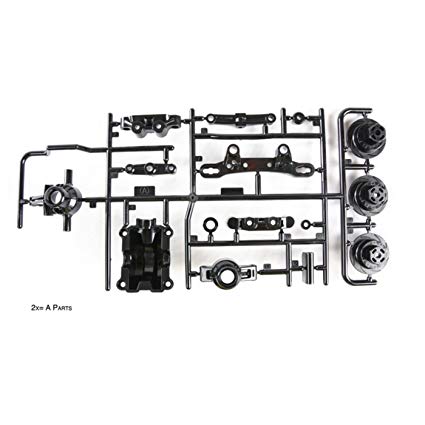Yamaha RX-Z7 manuals
Owner’s manuals and user’s guides for AV receivers Yamaha RX-Z7.
We providing 3 pdf manuals Yamaha RX-Z7 for download free by document types: Owner's Manual

Table of contents
Contents
4
Features
7
Connections
14
OUT IN OUT
27
VIDEO AUX
28
AC OUTLETS
30
SWITCHED
30
DIRECTION
37
Playback
42
CLASSICAL
47
LIVE/CLUB
48
FM/AM tuning
56
A FM 88.9MHz
58
FM 88.9MHz
58
■ GUI screen
60
MEMORY A1
63
Using iPod™
73
MCX-2000
77
service
78
2 Press
80
Input Select
90
■ Lipsync
98
Setup (HDMI)
101
Setup (Network)
102
Setup (Option)
105
Language
107
Using examples
110
2 Press and hold
111
4 Press and hold
111
Set to SOURCE
114
OPTN1 OPTN2
115
BD BD/HD
119
DIGITAL OUTPUT
124
ZONE OUT
124
ZONE 2/ZONE 3
125
TRIGGER OUT
126
ZONE 2 ZONE 3
127
120min. 90min
128
60min.30min.OFF
128
Advanced setup
130
Troubleshooting
133
ADDITIONAL
135
INFORMATION
135
■ Tuner (FM/AM)
137
■ Remote control
141
■ Bluetooth
144
Glossary
149
■ Frequency
153
■ Q factor
153
Specifications
154
■ Numerics
156
JIGEDCFH
162
SATELLITE TUNER
169
CD PLAYER
169
CD RECORDER
169
LD PLAYER
170
MD RECORDER
170
RECEIVER (TUNER)
170
TAPE DECK
170
REFERENCES
172
RELATED SOFTWARE
172
FINS JURIDIQUES
174
RÉFÉRENCES
175
SITES D’ARCHIVE
175
À REALISER
175
BKA JIGEDCFH
177

Table of contents
Contents
4
Features
7
Connections
14
OUT IN OUT
27
VIDEO AUX
28
AC OUTLETS
30
SWITCHED
30
DIRECTION
37
Playback
42
CLASSICAL
47
LIVE/CLUB
48
FM/AM tuning
56
A FM 88.9MHz
58
FM 88.9MHz
58
■ GUI screen
60
MEMORY A1
63
Using iPod™
73
MCX-2000
77
service
78
2 Press
80
Input Select
90
■ Lipsync
98
Setup (HDMI)
101
Setup (Network)
102
Setup (Option)
105
Language
107
Using examples
110
2 Press and hold
111
4 Press and hold
111
Set to SOURCE
114
OPTN1 OPTN2
115
BD BD/HD
119
DIGITAL OUTPUT
124
ZONE OUT
124
ZONE 2/ZONE 3
125
TRIGGER OUT
126
ZONE 2 ZONE 3
127
120min. 90min
128
60min.30min.OFF
128
Advanced setup
130
Troubleshooting
133
ADDITIONAL
135
INFORMATION
135
■ Tuner (FM/AM)
137
■ Remote control
141
■ Bluetooth
144
Glossary
149
■ Frequency
153
■ Q factor
153
Specifications
154
■ Numerics
156
JIGEDCFH
162
SATELLITE TUNER
169
CD PLAYER
169
CD RECORDER
169
LD PLAYER
170
MD RECORDER
170
RECEIVER (TUNER)
170
TAPE DECK
170
REFERENCES
172
RELATED SOFTWARE
172
FINS JURIDIQUES
174
RÉFÉRENCES
175
SITES D’ARCHIVE
175
À REALISER
175
BKA JIGEDCFH
177

Table of contents
Contents
4
Features
7
Connections
14
OUT IN OUT
27
VIDEO AUX
28
AC OUTLETS
30
SWITCHED
30
DIRECTION
37
Playback
42
CLASSICAL
47
LIVE/CLUB
48
FM/AM tuning
56
A FM 88.9MHz
58
FM 88.9MHz
58
■ GUI screen
60
MEMORY A1
63
Using iPod™
73
MCX-2000
77
service
78
2 Press
80
Input Select
90
■ Lipsync
98
Setup (HDMI)
101
Setup (Network)
102
Setup (Option)
105
Language
107
Using examples
110
2 Press and hold
111
4 Press and hold
111
Set to SOURCE
114
OPTN1 OPTN2
115
BD BD/HD
119
DIGITAL OUTPUT
124
ZONE OUT
124
ZONE 2/ZONE 3
125
TRIGGER OUT
126
ZONE 2 ZONE 3
127
120min. 90min
128
60min.30min.OFF
128
Advanced setup
130
Troubleshooting
133
ADDITIONAL
135
INFORMATION
135
■ Tuner (FM/AM)
137
■ Remote control
141
■ Bluetooth
144
Glossary
149
■ Frequency
153
■ Q factor
153
Specifications
154
■ Numerics
156
JIGEDCFH
162
SATELLITE TUNER
169
CD PLAYER
169
CD RECORDER
169
LD PLAYER
170
MD RECORDER
170
RECEIVER (TUNER)
170
TAPE DECK
170
REFERENCES
172
RELATED SOFTWARE
172
FINS JURIDIQUES
174
RÉFÉRENCES
175
SITES D’ARCHIVE
175
À REALISER
175
BKA JIGEDCFH
177
More products and manuals for AV receivers Yamaha
| Models | Document Type |
|---|---|
| RX-A720 |
Setup Guide
  Yamaha RX-A720 Easy Setup Guide,
18 pages
Yamaha RX-A720 Easy Setup Guide,
18 pages
|
| RX-V373 |
Setup Guide
  Yamaha RX-V373 Easy Setup Guide,
18 pages
Yamaha RX-V373 Easy Setup Guide,
18 pages
|
| RX-V3900 |
Owner's Manual
    Yamaha RX-V3900 OWNER'S MANUAL,
574 pages
Yamaha RX-V3900 OWNER'S MANUAL,
574 pages
|
| RX-V565 |
Manual
   Yamaha RX-V565 OWNER'S MANUAL,
268 pages
Yamaha RX-V565 OWNER'S MANUAL,
268 pages
|
| HTR-5066 |
Setup Guide
  Yamaha HTR-5066/HTR-4066 Easy Setup Guide [en] [es] ,
18 pages
Yamaha HTR-5066/HTR-4066 Easy Setup Guide [en] [es] ,
18 pages
|
| RX-V1065 |
User Manual
 Yamaha RX-V1065 Product Bulletin,
2 pages
Yamaha RX-V1065 Product Bulletin,
2 pages
|
| HTR-3065 |
Setup Guide
  Yamaha HTR-3065 Easy Setup Guide,
18 pages
Yamaha HTR-3065 Easy Setup Guide,
18 pages
|
| RX-V471 |
Manual
 Yamaha RX-V471 Owner's Manual (for Asia, Africa and Latin America),
85 pages
Yamaha RX-V471 Owner's Manual (for Asia, Africa and Latin America),
85 pages
|
| RX-V863 |
Owner's Manual
   Yamaha RX-V863 OWNER'S MANUAL,
538 pages
Yamaha RX-V863 OWNER'S MANUAL,
538 pages
|
| RX-V1065 |
Manual
  Yamaha RX-V1065 OWNER'S MANUAL,
156 pages
Yamaha RX-V1065 OWNER'S MANUAL,
156 pages
|
| RX-V2065 |
Owner's Manual
  Yamaha RX-V2065 Owner's Manual,
182 pages
Yamaha RX-V2065 Owner's Manual,
182 pages
|
| RX-V463 |
Owner's Manual
  Yamaha RX-V463 OWNER'S MANUAL,
185 pages
Yamaha RX-V463 OWNER'S MANUAL,
185 pages
|
| RX-A820 |
Setup Guide
  Yamaha RX-A820 Easy Setup Guide,
18 pages
Yamaha RX-A820 Easy Setup Guide,
18 pages
|
| RX-V863 |
Manual
   Yamaha RX-V863 OWNER'S MANUAL,
364 pages
Yamaha RX-V863 OWNER'S MANUAL,
364 pages
|
| RX-V465 |
Owner's Manual
  Yamaha RX-V465 OWNER'S MANUAL,
136 pages
Yamaha RX-V465 OWNER'S MANUAL,
136 pages
|
| MCR-550 |
Manual
  Yamaha MCR-550 Manual,
56 pages
Yamaha MCR-550 Manual,
56 pages
|
| RX-V371 |
Quick Start Guide
 Yamaha RX-V371 Quick Reference Guide,
8 pages
Yamaha RX-V371 Quick Reference Guide,
8 pages
|
| RX-A830 |
Setup Guide
  Yamaha RX-A830 Easy Setup Guide [en] ,
18 pages
Yamaha RX-A830 Easy Setup Guide [en] ,
18 pages
|
| RX-V1073 |
Setup Guide
 Yamaha RX-V1073 Easy Setup Guide,
18 pages
Yamaha RX-V1073 Easy Setup Guide,
18 pages
|
| RX-V365 |
Manual
   Yamaha RX-V365 OWNER'S MANUAL [es] [fr] [it] ,
196 pages
Yamaha RX-V365 OWNER'S MANUAL [es] [fr] [it] ,
196 pages
|