Yamaha TT-S303 Owner's Manual
Browse online or download Owner's Manual for Audio turntables Yamaha TT-S303. Yamaha TT-S303 Owner's Manual User Manual
- Page / 52
- Table of contents
- TROUBLESHOOTING
- BOOKMARKS
- Owner’s Manual 1
- Mode d’emploi 1
- IMPORTANT SAFETY INSTRUCTIONS 2
- FCC INFORMATION (U.S.A.) 3
- PRECAUTIONS 4
- CAUTION 5
- Information 6
- Contents 7
- Before you start 8
- Handling records 9
- Parts and their functions 10
- 햲 z (power) 11
- 햳 DC IN jack 11
- 햴 PHONO OUT jacks 11
- Getting ready 12
- Lock nut 13
- Attaching the dust cover 14
- Making connections 15
- Making adjustments 16
- Turning the power on 18
- Playback 19
- Pausing playback 21
- Stopping playback 21
- When necessary 22
- Moving this unit 23
- Troubleshooting 24
- 25
- Specifications 26
- Français 27
- PRÉCAUTIONS D’USAGE 28
- ATTENTION 29
- Informations 30
- Table des matières 31
- Prise en main 32
- Vérification du contenu 33
- Panneau supérieur 34
- 햲 z (alimentation) 35
- 햳 Prise DC IN 35
- 햴 Prises PHONO OUT 35
- Préparatifs 36
- Montage du capot 38
- Effectuer les connexions 39
- Effectuer les réglages 40
- Mise sous tension 42
- Lancement de la lecture 43
- Arrêt de la lecture 45
- En cas de nécessité 46
- Déplacement de l’unité 47
- Résolution des problèmes 48
- Caractéristiques techniques 50
- AV17-0337 52
Summary of Contents
Owner’s ManualMode d’emploiEnglishFrançais
Before you start | Parts and their functions10EnParts and their functionsTop panel햲 33/45 (speed) ( page 19)햳 PLAY/STOP (play/stop) ( page 19)햴 Pl
Before you start | Parts and their functions11EnglishEnBack panel햲 z (power)This turns the unit’s power on/off. ( page 18)햳 DC IN jackConnect the A
12EnGetting readyLocationBecause record playback is easily affected by vibration, you should place the unit in a level location that is not subject to
Getting ready | Assembly13EnglishEn4Align the round hole of the platter with the pulley.5Use your finger to hook the belt onto the pulley.Take care
Getting ready | Assembly14EnAttaching the dust coverThe dust cover protects this unit from dust etc.1Insert the hinges into the appropriate location
Getting ready | Making connections15EnglishEnMaking connectionsNOTE Also refer to the owner’s manuals of the device that you are connecting.CAUTION
Getting ready | Making adjustments16EnMaking adjustmentsAdjusting the stylus pressureAdjust the tone arm so that the appropriate stylus pressure is
Getting ready | Making adjustments17EnglishEn5Turn the counter weight so that the tone arm is horizontal.Toward 1: Counter weight moves forward on t
Getting ready | Turning the power on18EnAdjusting the anti-skatingAs the platter rotates, the tip of the stylus generates a force that pulls it towa
19EnglishEnPlayback Starting playback1Open the dust cover, and place the record on the platter.If you’re playing a 45 rpm record, use the supplied 45
2EnThis product is designed for use at home to enjoy listening to audio.IMPORTANT SAFETY INSTRUCTIONS1 Read these instructions.2 Keep these instructio
Playback 20En4Release the tone arm lock, and raise the lift lever.5Move the tone arm to the playback position of the record.6Lower the lift lever.The
Playback21EnglishEn Pausing playbackIf you raise the lift lever, the tone arm rises and playback pauses.When you lower the lift lever, playback resum
22EnWhen necessaryCare Caring for this unitWipe it with a soft dry cloth. Do not use chemicals such as benzine or thinner, since they might damage th
When necessary | Moving this unit23EnglishEnReplacing the record stylusWhen the tip of the record stylus becomes worn down or damaged, replace it im
When necessary | Troubleshooting24EnTroubleshootingIf the unit stops operating correctly, check the following points.If taking the appropriate actio
When necessary | Troubleshooting25EnglishEnSkips occur.Noise occurs.The sound is distorted.The stylus pressure is not adjusted correctly.Set the cou
When necessary | Specifications26EnSpecificationsThe specifications of this unit are as follows.Platter sectionDrive method . . . . . . . . . . . .
1FrançaisFrCe produit est conçu pour l’écoute de sources audio dans le cadre domestique.CONSIGNES DE SÉCURITÉ À LIRE ATTENTIVEMENT1 Lisez les instruct
2FrPRÉCAUTIONS D’USAGELISEZ ATTENTIVEMENT AVANT DE PROCÉDER À TOUTE UTILISATION. VEILLEZ À SUIVRE CES INSTRUCTIONS.Les mises en garde énumérées ci-des
3FrançaisFrs’infiltrer par les ouvertures ou de dégouliner. Toute infiltration de liquide tel que de l’eau à l’intérieur de l’appareil risque de provo
English3En(For U.S.A.)* This applies only to products distributed by YAMAHA CORPORATION OF AMERICA.IMPORTANTPlease record the serial number of this un
4Frprécédentes risque d’entraîner une déficience auditive ou d’endommager le casque.Entretien• Retirez la fiche d’alimentation de la prise secteur ava
5FrançaisFrTable des matièresPrise en main 6Caractéristiques de cette unité. . . . . . . . . . . . . . . . . 6À propos de ce manuel . . . . . . . . .
6FrPrise en mainCaractéristiques de cette unitéCette unité est une platine pour la lecture de disques vinyle. Meuble en bois de finition brillanteOut
Prise en main | Vérification du contenu7FrançaisFrVérification du contenuAssurez-vous que l’emballage contient tous les éléments suivants.Manipulati
Prise en main | Fonctions et éléments de l’unité8FrFonctions et éléments de l’unitéPanneau supérieur햲 33/45 (tours) ( page 17)햳 PLAY/STOP (lecture/
Prise en main | Fonctions et éléments de l’unité9FrançaisFrPanneau arrière햲 z (alimentation)Ce bouton met l’unité sous/hors tension. ( page 16)햳 Pr
10FrPréparatifsEmplacementVu que les vibrations affectent facilement la lecture de disques vinyle, veillez à poser cette unité sur une surface de nive
Préparatifs | Montage11FrançaisFr4Alignez l’orifice circulaire du plateau avec la poulie.5Mettez la courroie en place sur la poulie avec le doigt la
Préparatifs | Montage12FrMontage du capotLe capot protège l’unité contre la poussière,etc.1Insérez les charnières aux emplacements appropriés des de
Préparatifs | Effectuer les connexions13FrançaisFrEffectuer les connexionsNOTE Consultez en outre le mode d’emploi de l’appareil que vous connectez
4EnPRECAUTIONSPLEASE READ CAREFULLY BEFORE USE. BE SURE TO FOLLOW THESE INSTRUCTIONS.The precautions listed below are to prevent risk of harm to the u
Préparatifs | Effectuer les réglages14FrEffectuer les réglagesRéglage de la pression du diamantRéglez le bras de lecture de sorte que la pression du
Préparatifs | Effectuer les réglages15FrançaisFr5Tournez le contrepoids de sorte que le bras de lecture soit en position horizontale.Vers 1 : Le con
Préparatifs | Mise sous tension16FrRéglage du dispositif anti-skatingQuand le plateau tourne, la pointe du diamant produit une force qui l’entraîne
17FrançaisFrLecture Lancement de la lecture1Ouvrez le capot et posez un disque vinyle sur le plateau.Pour lire un disque 45 tours, utilisez l’adaptat
Lecture18Fr4Désengagez le verrou du bras de lecture et relevez le lève-bras.5Déplacez le bras de lecture jusqu’à l’emplacement du disque vinyle où vou
Lecture19FrançaisFr Arrêt momentané de la lecturePour arrêter momentanément la lecture du disque vinyle, relevez le lève-bras.Pour reprendre la lectu
20FrEn cas de nécessitéSoin et entretien Comment prendre soin de cette unitéFrottez-la avec un chiffon doux et sec. N’utilisez pas de produits chimiq
En cas de nécessité | Déplacement de l’unité21FrançaisFrRemplacement du diamantQuand la pointe de lecture du diamant est usée ou endommagée, remplac
En cas de nécessité | Résolution des problèmes22FrRésolution des problèmesSi l’unité présente des signes de fonctionnement anormal, vérifiez les poi
En cas de nécessité | Résolution des problèmes23FrançaisFrLe son comporte un bourdonnement.Le câble stéréo RCA/Cinch n’est pas raccordé correctement
English5En• Never insert or remove an electric plug with wet hands. Do not handle this unit with wet hands. Failure to observe this may cause electric
En cas de nécessité | Caractéristiques techniques24FrCaractéristiques techniquesVoici les caractéristiques techniques de cette unité.Section du plat
AV17-0337Manual Development Group© 2018 Yamaha CorporationPublished 08/2018 IPOD-A0Yamaha Global Sitehttps://www.yamaha.com/Yamaha Downloadshttps://do
6EnNoticeIndicates points that you must observe in order to prevent product failure, damage, or malfunction.Power supply/AC adaptor• If not using the
7EnglishEnContentsBefore you start 8Features of this unit. . . . . . . . . . . . . . . . . . . . . . . . . . 8About this manual . . . . . . . . . . .
8EnBefore you startFeatures of this unitThis is a turntable for playing analog records. Wooden cabinet with a gloss finishProvides both beauty and pr
Before you start | Check the supplied accessories9EnglishEnCheck the supplied accessoriesMake sure that all items are present.Handling recordsWhen y
More documents for Audio turntables Yamaha TT-S303



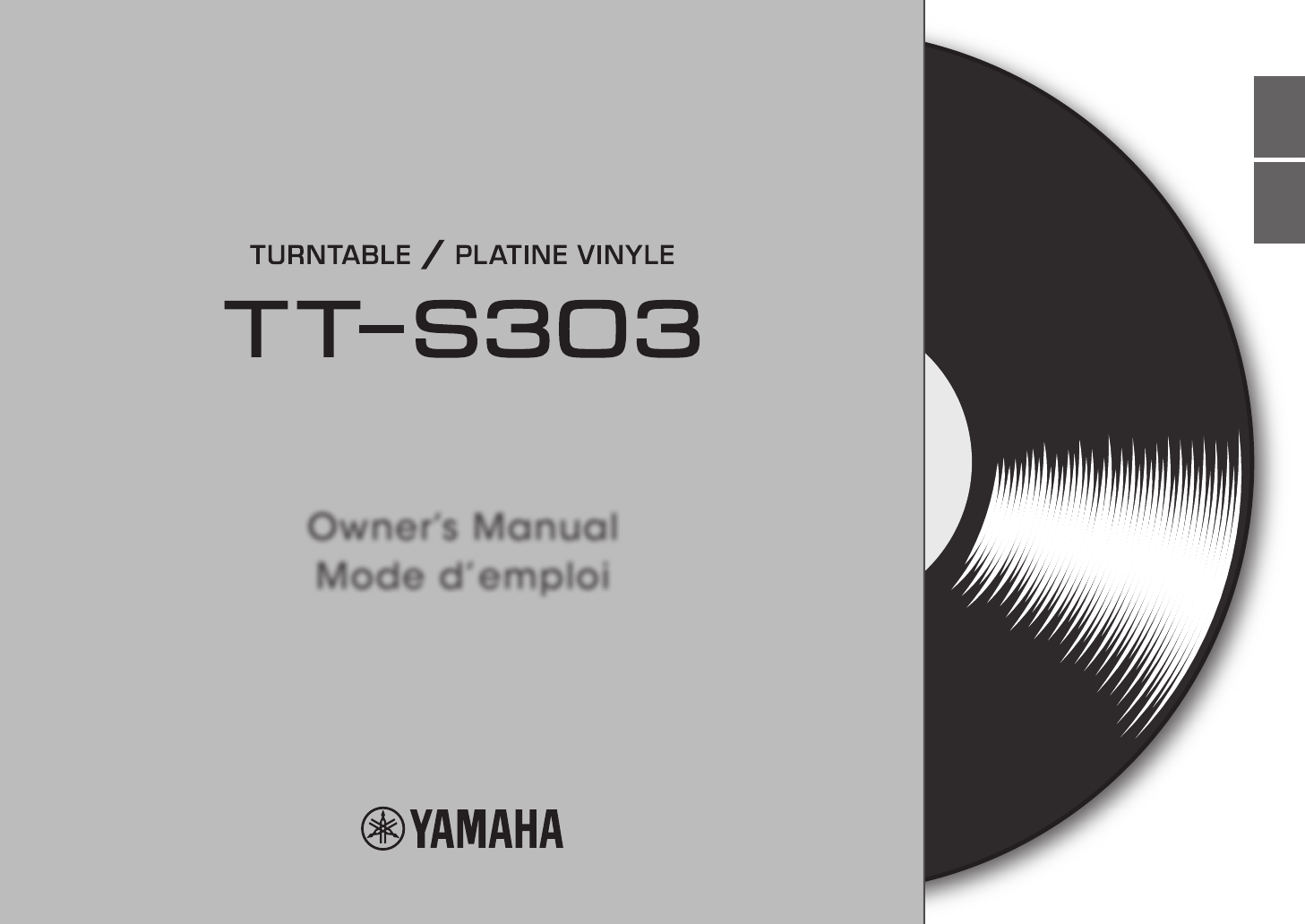








Comments to this Manuals