Yamaha MOX6 User Manual
Browse online or download User Manual for Audio mixers Yamaha MOX6. Yamaha MOX6 in Studio One
- Page / 5
- Table of contents
- BOOKMARKS




Summary of Contents
Using a Yamaha MOX6/8 VST3 Editor with Presonus Studio One By Andy McDonough Presonus said it was impossible, but I’ve proved them wrong. After all,
6. Name this track “MOX Control”. You will not be using this track to record MIDI. 7. On the second Instrument Track, set the Input to “MOX Keybo
Do you know how to record or convert the instrument-recording as audio? The answer is - yes, I do. It’s easy. Firstly, Studio One’s “Transform To A
2. Arm the Audio Track and hit record. WARNING..! Any and all sounds you hear from the MOX will be recorded onto that track at this point. So if yo
To be honest, 9.9 milliseconds is hardly noticeable, and for a lot of material I won’t bother correcting it - pad sounds for example. But for percuss
More documents for Audio mixers Yamaha MOX6
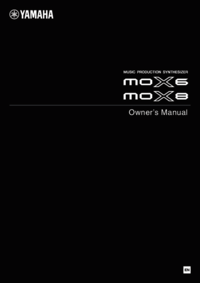

 (15 pages)
(15 pages) (40 pages)
(40 pages) (32 pages)
(32 pages)




 (69 pages)
(69 pages)







Comments to this Manuals